All posts tagged in relaxing game
- Home
- relaxing game
Nov 23, 2023Indie Highlight
Are you looking for a cozy idle game that doesn’t involve leveling up fighters to defeat bosses and enemies? Garden Galaxy might be perfect for you, then! This relaxing little game is a unique sandbox idler where you take time to craft your ideal landscape.
You start with a blank canvas of a few white tiles, and a mysterious looking pot. Every few seconds in Garden Galaxy you’ll have a cute little flame-like visitor pop-up for a visit. Click them to earn a coin. Then, feed the coin into the mysterious pot to earn a reward! The pot will spit out cute decorations like lanterns and planters, helpful piggy banks, and terrain tiles. Rearrange the terrain tiles and decorations as you please to create a beautiful garden space. You’ll even be able to change the background color and the time of day to achieve the perfect aesthetic.



Take a moment to embark on a chill and creative journey with this pretty little idle game!
Available Now
You can find Garden Galaxy on Steam now! There’s also a demo available so you can try out the game first.
Spirit City: Lofi Sessions is another cozy idle game worth taking a look at!
Nov 22, 2023Reviews
You can check out my previous article introducing Spirit City: Lofi Sessions here, but it’s essentially a gamified productivity tool. The whole game takes place in your room, where you can sprawl out on the bed, sit by the cozy fire, relax at the bay window, or use the desk. There’s relaxing lofi music tracks to play in the background and other tools to keep on task and track your productivity. There’s also little creatures and decorations you can unlock and use as you level up through playing.
The Demo
I recently played the demo of Spirit City and it was great! The features were limited, of course, but what I did was sold me on this game. You start by customizing your own character, which is fun. There’s different hair styles, hair color options, and clothing choices. You can get comfy and cozy right from the start! Then there’s the music. The tracks are relaxing and chill. They’re perfect for having some sound in the background without being distracting. You can even add background noises like crackling fireplace or rainfall.
What I really liked was that you have control of the ambiance of the room. Spirit City lets you control what time of day it is, so the overall lighting can be changed to suit your mood. Sitting at the large bay window in the evening to watch the rain is highly cathartic. Then there’s the other tools that are perfect for productivity. The to-do list lets you input your own entries, so you can craft a list perfect for doing homework right now, or make one for a large project. Then, use the built-in pomodoro timer to lock yourself in to working for a specific amount of time with built-in breaks. It’s perfect for studying or completing other tasks within a time limit.



The other tools weren’t available during the demo, but I can absolutely see their usefulness without having tried them. Spirit City offers a journal option so you can log whatever it is you want to log. Perhaps a run down of your day, or a log of a project you’re working on. The History option is great for analyzing your productivity to see where you could improve for better results.
Final Thoughts
Spirit City: Lofi Sessions provides a really pretty, distraction-free, gamified productivity tool. Set yourself up for a good working session and power through it with the help of some great music. Plus, you’re never alone with a cute spirit creature to accompany you, and more for you to discover. Even decorate the room to suit you!
I think everyone should try this demo out. It was a worthwhile experience!
The Spirit City: Lofi Sessions demo is on Steam! The full release is projected to be Q2 of 2024.
Nov 16, 2023Indie Highlight
Have you ever watched a post-apocalyptic movie or show and felt a spark of joy at nature slowly reclaiming vast cities? Well, Cloud Gardens might be perfect for you! It’s a chill game where you grow the plants that take over decaying urban dioramas. It’s a charming mix of sandbox toy, gardening sim, dystopian landscape builder, and puzzle game.
Cloud Gardens lets you engage in the freedom of sandbox mode with its lack of goals, or take on the multi-chapter campaign mode to complete tasks. Strike a balance between nature and manufactured by placing different items in the scene. The objects encourage plant growth, but each object needs to be covered in plant life before you can continue.
Once you’ve created beautiful landscapes, you can then download looping videos of them to commemorate your work and share it!



Available Now
You can find Cloud Gardens on Steam now!
Gourdlets lets you build adorable little cityscapes!
Nov 15, 2023Indie Highlight
Did you ever watch Studio Ghibli’s Spirited Away and think to yourself “I’d love to run a bath house for spirits”? What better way to get to interact with the fantastical and wonderful, after all. Well, now’s your chance! Spirittea offers that opportunity. You drank the Spirittea and now can see all of the different spirits that are causing trouble in town. Humans have stopped worshiping and leaving them offerings, so they’ve become lost and purposeless.
Your job in Spirittea is to find those mayhem-causing spirits and help them solve their problems! They’ll only become paying customers of the bathhouse once you’ve helped them. This might involve getting the spirit a bowl of spicy noodles, digging up their long-lost treasure, or some other task. You’re also in charge of running the bathhouse, so you’ll need to keep it running smoothly. Sweep away cobwebs, provide clean towels to customers, collect used towels, and keep things dry and organized. Provide tasty meals for your customers while ensuring their bath water is heated to their preferred temperature. And make sure you plan carefully. Some spirits dislike each other, so sit them apart from each other, while placing friends together for best results!
When you’re not busy running your mountain-side bathhouse, be sure to talk to the townspeople of Spirittea. They each have their own unique personalities and schedules, as well as hobbies. Plus, many run the local shops which will be helpful in decorating your home. The shops can make a variety of furniture to fit your interior decorating tastes. Make your simple house a cozy home fit for you!

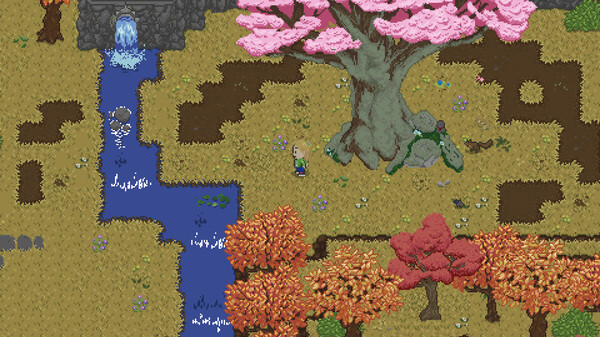

Available Now
Spirittea release November 13th, and is now on Steam, Switch, and Xbox!
Japanese Rural Life is another relaxing sim game! Set in the Japanese countryside, you farm, fish, and spend time with your pet.
Nov 15, 2023Indie Highlight
Are you looking for a simple town building game that lets you just craft a city without the pressures of choosing the details for everything? Townscaper is for you, then! The game is described as “more of a toy than a game” and offers a simple, casual experience. Pick colors from a color palette, then place buildings on an irregular grid. Create winding walkways full of tall, colorful apartments, or sprawling seaside shanty towns. Experiment with placing buildings and watch the underlying algorithm spawn arches, stairs, bridges, canals, and more! There are no objectives. There’s no real gameplay. Townscaper is just a relaxing building sim that lets you set your creativity free.



Available Now
You can find Townscaper in Steam, Epic Games, Apple App Store, Google Play Store, Switch, and Xbox!
Tiny Glade is another relaxing, free-form building game without any objectives!
Oct 26, 2023Indie Highlight
Station to Station is all about creating railway connections. Your world starts with a handful of rural structures and it’s your job to expand and connect the world. Engage in challenging puzzles like optimizing trade routes. Solve logistical conundrum. Also test your resource management skills by completing optional challenges. Achieve stack bonuses and use unique mechanics tied to each biome for even more fun.
As you build railway connections, watch as the landscapes of Station to Station change and grow into lush environments full of life and color. Convert dull environments to lively deserts or transformed mountains. Moreover, experience a world of abundant flora and fauna in beautiful voxel-style art. So, sit back and relax with this gorgeous train game!



Available Now
You can find Station to Station, with all of it’s intriguing vistas, on Steam now!
Try Overcrowded: A Commute ‘Em Up for some more train station fun!
Oct 25, 2023Indie Highlight
Sticky Business is an adorable and vibrant game where you run your very own sticker business. You pick from a variety of design elements to create thousands of fun possibilities. Then, you can add pretty papers and extras to each package as you hand pack them for customers.
And now Sticky Business added some spooky Halloween elements with a recent update! There are now new stickers to choose from like cute ghosts, fun little bats, and pumpkins. Plus, there’s two new packing papers to celebrate the holiday. Throw in matching treats to each box or use the new glitter material for a pop of fun. Pair that with September’s update and this game is getting better and better. That update added more color varieties, better sticker grabbing, and some other general sticker elements. It’s the ultimate cozy design game!
The developers also improved the auto-save feature to automatically backup game files so you can play without any worries.




Available Now
You can find Sticky Business on Steam, GOG, and Itch.io!
You can read more about Sticky Business, and some other Steam Next Fest demos I enjoyed playing here.
Oct 5, 2023Reviews
Lonesome Village is a relaxing puzzle-solving life sim where you play as the adorable Wes, a coyote. Wes is looking to solve the mystery of this empty village and the tower that popped up. You’ll enter that tower to complete a number of different puzzles in order to free the villagers trapped on each level. As you do that, the story of what happened will unfold, and it’ll be up to you to stop the evil that threatens it all.
The Pros
There is no doubt that Lonesome Village is uber adorable. The art is wildly cute, and each character you save is some variety of animal. Each has a great individual design. Even the main character, who’s a little coyote character dressed like Link. Even the overworld designs of each area you can explore are cute. Overall, this game is visually great.
The puzzle tower is a fun concept. You’re tasked with rescuing the villagers of the world, and to do that you need to complete a puzzle on each floor. Completing the puzzle releases villagers from the statues they’ve been encased in. Sometimes it’s just one character, sometimes it’s a whole family of characters. The puzzles aren’t super hard, which is perfect for having a relaxing game play experience. Some of them make you think harder than others, but none of them had me stumped for too long. I enjoyed the variety of puzzles, too. It wasn’t repetitive rehashing of the same ones over and over.
The day/night cycle doesn’t affect things like sleep, either. I found that to be a nice touch. It adds ambiance and life to the world, but doesn’t lock you into a specific way to play. There’s no running to bed to beat the inevitable 2am pass out, like some other life sims!
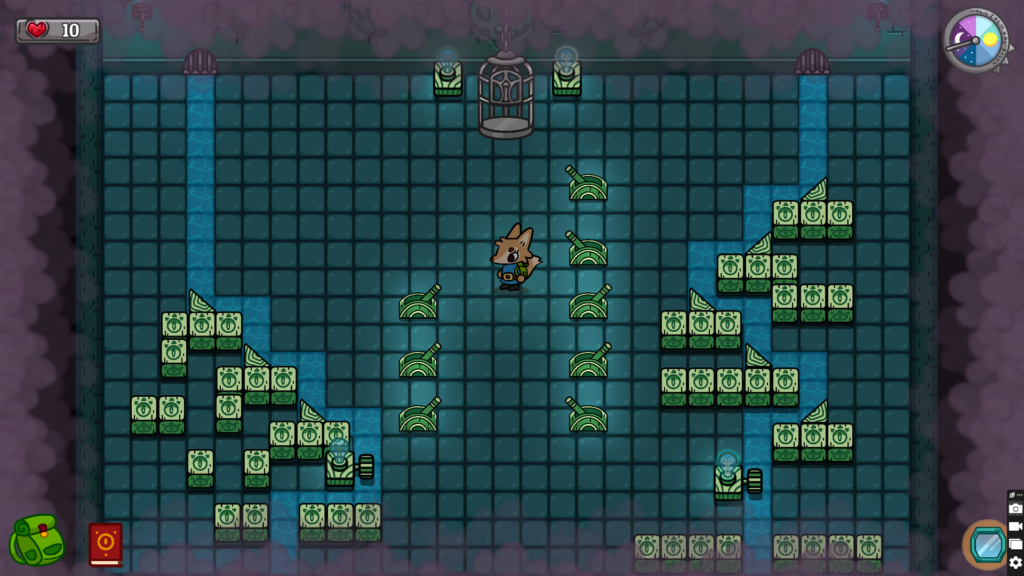



Coronya and Quests
I’m afraid that despite mostly liking Lonesome Village, my cons list is longer than the pros. True to early Legend of Zelda vibes, you’re equipped with a mirror item that allows you to talk to your fairy companion, Coronya. This is a great way to have a reminder of what you were doing as far as the story goes, as there is no quest log. However, she likes to pop up from time to time at the shrine levels of the tower. These levels require you to find the item the shrine requests and place it there in order to open the door to the next floor of the tower.
Coronya likes to pop up on these levels to talk to you about what the item is and how to get it. That’s cool, and often useful. However, she then returns to wherever she comes from, and must discuss EXACTLY what she just said, word-for-word, via the mirror. She’s also adamant about telling you that you must save everyone in the tower, so don’t forget to do that! It’s all so unnecessary. The point of the game is to release people from the tower. And I certainly don’t need an exact repeat of what was just said, right after it’s said. I would have preferred a quest log.
Which brings me to the fetch quests you get from villagers. Lonesome Village’s newly released inhabitants will have quests for you to complete. It’s how you’ll earn hearts to continue through the tower. Talk to a villager and they immediately launch into their quest, then it immediately opens your inventory so you can complete the quest, even if it’s your first time hearing about the quest. Just be sure to write down what it is you’re looking for if you go accept multiple quests. Again, there’s no quest log to keep up with what needs to be done. It made for a frustrating time when I’d pick the game back up and had to go around talking to people to figure out where I was in my fetch quest endeavors.


There is No Autosave and Storage is Lacking
I repeat, there is no auto save. Maybe I’m spoiled by modern games, but I expect autosave to be the standard in games these days. Having the ability to also save at will is great too, but autosave has saved me so much trouble over the years. Lonesome Village doesn’t even have the sleep to save mechanics like Stardew Valley. Instead, you have to visit one of the statues scattered across the map to save. I don’t have words for the frustration I felt when I thought I’d saved, but hadn’t and closed the game. I was set back several floors of the towers, and several villager quests.
Backpack size is woefully tiny. Access to the storage chest isn’t super convenient. There’s a chest in your house, your tent, and in the tower elevator. Sifting through storage is fiddly, at best. Everything shows up in a line that you have to scroll through to find what you need. The backpack is the same way when turning in quest items. Plus, there is one hotkey slot, so you have to go into your backpack, choose the item you want to hotkey, then use the item. It makes switching tools cumbersome and slow.
Final Thoughts
I’d still recommend this game overall. It’s cute and chill. There’s no rush to complete things, so you can play at your own pace. Plus, there’s no stamina drain or health to lose, adding another layer for a stress-free experience.
I’d rate Lonesome Village:
You can find Lonesome Village on Steam, Epic Games, GOG, Switch, and Xbox now!











