All posts tagged in new horizons
- Home
- new horizons
Mar 25, 2020Animal Crossing
New Horizons is the first mainline game to not have the Able Sisters’ clothing shop right from the start. The only clothing you can initially purchase are shorts and some basic t shirts from the Nooklings. You can use the NookLink feature to scan QR codes and wear custom designs. But there are some super cool features in ‘store’ if you manage to get the prickly pair to open a clothing shop on your island. And so here’s how to unlock the Able Sisters shop in Animal Crossing: New Horizons.
How To Get The Able Sisters To Open A Shop On Your Island
In order to unlock the Able Sisters clothing store, you will first need to get Mabel to visit your island. In order to do this, you will need to have upgraded your tent to a house, and built both the museum and Nook’s Cranny, which you can find out how to do here.
Upon first visiting Nook’s Cranny, you will overhear Mabel talking with the Nooklings. Mabel says that it isn’t all that difficult to get to your island, and that she would like to visit from time to time to sell her wares to island dwellers. She will then show up on your island a few days later.

Mabel can be found in the Plaza outside of Residents Services on Saturdays and Sundays, and on a random day of the week. On these days, she will be stood next to a little clothing stall. By speaking to her, you can purchase a small variety of clothing items. Before she decides to build a clothing store, you will need to have purchased 5,000 bells worth of clothing and bought 5 different items over the course of two different visits from her. You will also need to have upgraded the Residents Services tent into a building.

On her third visit to the island, she will tell you that she wants to open up a shop. She will then give you a ‘tailors construction kit’ which allows you to choose where to build the shop. It will take 48 hours for the Able Sisters shop to be built.
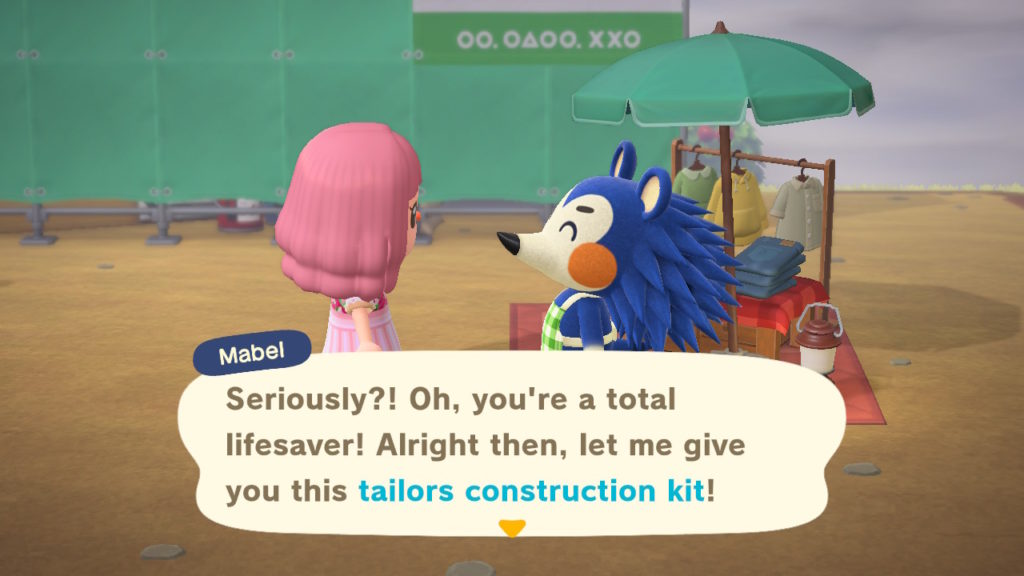
Features Of The Able Sisters’ Store In New Horizons
The shop will stock ‘recommended items’ that rotate daily, just like previous mainline games in the series

It will also have mannequins that display seasonal outfits. These will change less frequently than the store’s normal wares. However, you can still purchase items that the mannequins are wearing.
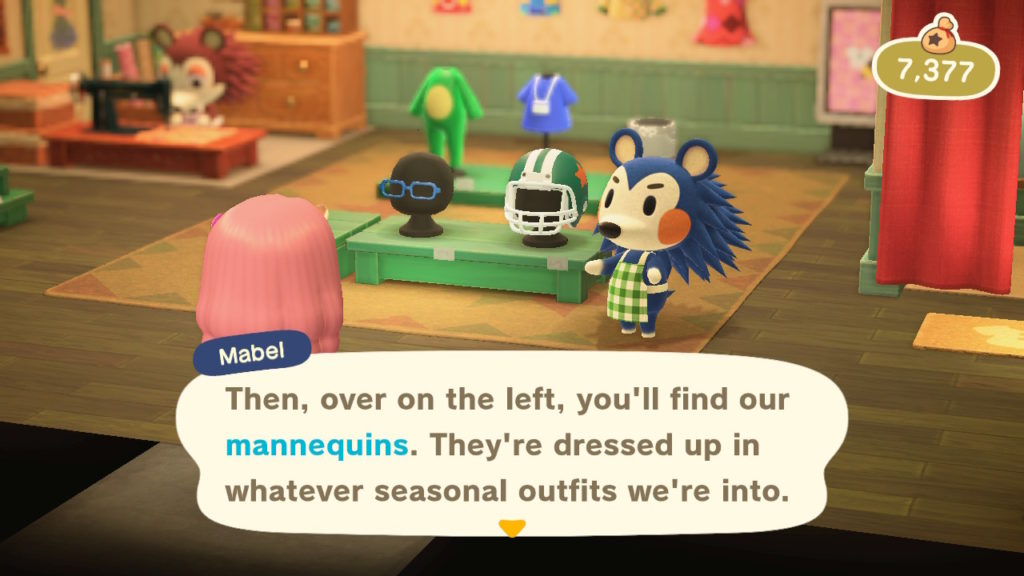
You can display any of your custom designs on the back wall of the store, as well as taking any that are already there.

To the right of the custom designs displayed on the back wall is a ‘Custom Designs Portal’ which you can use to ‘order designs from creators all over the world, and even share your own’.

And finally, the store has its very own fitting room. This is super handy as it shows you the different variations of clothing that are in stock that day.

It also allows you to try on clothes and ‘see how an outfit is coming together’.

Mabel mentions that the fitting room is where they put items that they don’t have space for.

This essentially makes it a catalogue. Another handy thing about the fitting room is that you can buy multiple items at once.

You can also choose to leave the store wearing any purchases, and the clothing you were wearing previously will be sent to your storage at home.

And on a final note, fans of continuity will be pleased to know that Sable is initially as unsociable as ever.

Mar 25, 2020Animal Crossing
Animal Crossing: New Leaf was the first game in the franchise to offer furniture customization. This awesome feature lives on in New Horizons, where clothing customization is also possible. Whilst not available immediately, players will unlock the ability to customize furniture as they progress through the game.
If you wish to jazz up your furniture, but are unsure how, don’t fret, as here’s some guidance on how to customize furniture in Animal Crossing: New Horizons.
How To Unlock Furniture Customization
There are a few requirements that players must fulfil before being able to customize furniture. You must complete the museum and invite three new residents to your island, before Tom Nook will invite you to participate in a customization workshop.

The workshop will take place at Residents Services, where you must craft a wardrobe. Tom Nook will give you the recipe required to craft it. The recipe for it requires 12 pieces of wood. Once you have crafted it, you will then be able to customize furniture.
What Is Required In Order To Customize Furniture
In order to customize furniture, you will need a few customization kits, a piece of furniture that you can customize, and access to a workbench.
You will receive 50 Customization Kits from Tom Nook after completing his customization workshop. If you need any more customization kits, you can buy them from either Nook’s Cranny, or if you have not yet unlocked the store, you can buy them from Timmy in the Residents Services tent instead. They cost 600 bells each to purchase.

How To Customize Furniture
Once you have a piece of furniture that you want to customize, and some customization kits in your inevntory, head to a workbench and interact with it. When asked ‘Should I craft comething?’ select the ‘Customize something option’. You can then select the furniture that you wish to customize, and will be taken to the customization screen. Here, you will be able to change the colour of items.
With some types of furniture, such as beds and tables, you will also be able to change the fabric of the item. There are different coloured fabrics for you to choose from. However, you can also customize fabric using your own designs or designs obtained using QR codes. You can learn more about QR codes in Animal Crossing: New Horizons here.
Fun Fact: You can also customize tools!

Mar 24, 2020Animal Crossing
QR codes were first introduced in Animal Crossing: New leaf. Since then, plenty of creative people have created and shared awesome designs in the form of QR codes on the internet. Therefore many Animal Crossing fans will be pleased to know that this feature is also in New Horizons. Here’s how to scan QR codes in Animal Crossing: New Horizons.
What Are QR Codes In The Context Of Animal Crossing?
QR codes are a way of sharing custom clothing, art and tile designs with others. Since the release of Animal Crossing: New Leaf in 2012 in Japan (and in 2013 everywhere else), Animal Crossing fans have been sharing cute, cool and impressive designs on the web. Having been nearly 8 years since the release of New Leaf, there are loads of amazing QR codes for players to use in New Horizons.
How To Scan QR Codes
First of all, make sure to install the Switch Online app on your mobile phone and link your Nintendo account.
Before you can start scanning QR codes, you will need to establish a NookLink connection between your Switch console and the Nintendo Online app. In order to do this, press the – button on the title screen of New Horizons, which opens the settings.
Tom Nook will appear and give you options to choose from. You’ll want to select the ‘NookLink Settings.’ option and then choose ‘Yes, Please!’ when asked if you’d like to connect to the internet. After this, you will have a NookLink connection between New Horizons and the Switch Online app.
Now, you will be able to begin scanning QR codes via the Switch Online app. To do this, open the app and select Animal Crossing: New Horizons from the ‘Game-Specific Services’ section
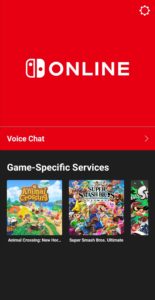
This will open the ‘NookLink’ screen, where you should select ‘Designs’

You will then be given the option to scan a QR code

Once you have scanned the QR code of your desired custom design, it can be downloaded in Animal Crossing: New Horizons
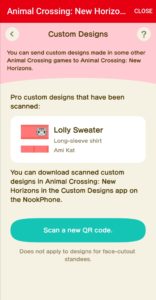
To download it in the game, first, press the ZL button to whip out your NookPhone and select the ‘Custom Designs’ option.

Next, use the R button on your console to where Pro designs are stored. Then move your cursor over a free PRO Pattern slot and press the + button. When asked if you want to connect to the internet and download a custom design made for Nintendo 3DS Games, press download. You will then be told that a PRO custom design was found, and to select a save slot. Press ‘OK!’ to this.
Then, select an empty PRO Pattern slot by pressing A. You will then be asked if you wish to overwite ‘PRO Pattern’. Select ‘Overwrite it’, and the slot will be replaced with your chosen QR code’s design.
To wear your new Pro Design, access the Pro Designs section in the Custom Designs ‘app’ on your NookPhone if you haven’t already. Then simply select your design by hovering over it and pressing the A button and select ‘Wear’.
The ability to use QR codes is a great way for your character to look their very best, even in the early stages of the game.
Below, is a video with 500+ QR codes. As the video is rather fast-paced in order to include that many codes, it may be a good idea to slow down the video’s playback speed.
Mar 23, 2020Animal Crossing
Even the smallest of details and features can make a game considerably better. Before the release of New Horizons, I published two articles (which you can read here, and here) about the amazing attention to detail players could look forward to. Now that the game is here, we can truly appreciate the effort that Nintendo has put into the game.
I’ve covered some of the more obvious elements of the game, but I’ve also noticed some rather neat little things that you might not know. Here are our favourite cool little things that you can do in Animal Crossing: New Horizons.
Hop Over Holes And Small Parts Of Ponds
I don’t know why I found this so exciting. But in Animal Crossing: New Horizons, players can hop over holes and the smaller parts of ponds. To do this, you simply press the joystick in the direction of the hole/small area of water that you wish to hop over. ?️
Sell Weeds And Use Them To Craft Items
Weeds are not as much of a pest as they were in previous games. In fact, you can sell them to the Nooklings (which will also earn you Nook Miles) and use them to craft items such as the Leaf umbrella or Hay bed. ?
Flower Power
Tom Nook will give you a recipe for a flower wreath after a few days of gameplay, and this only requires 3x yellow, 3x red and 3x white cosmos to craft. ‘Pretty’ neat huh? ?

Are You Tired Of Tires?
In previous games, any tires you reeled in whilst fishing were worthless and considered trash. However, if you ‘catch’ a tire whilst fishing in New Horizons, you will then get the recipe for the ‘Tire toy’ which requires a tire to craft it. ?

Uproot By Eating Fruit
This might not be such a ‘little’ feature, but it is rather cool and impressive nonetheless. By eating a piece of fruit, you can literally dig up an entire tree, store it in your inventory, and relocate it. ?
Let There Be Light
If you catch a fish, you can display it in a tank in your house. However, if you face the fish tank and press the A button, you can turn on a light in the tank. To turn it off, you simply press A again. ?
Use A Toilet To Rid Yourself Of Any Fruit You’ve Eaten…
Many internet users initially thought that this was a joke. Nope. If you sit on a toilet after eating fruit, it will get rid of your fruit-powered strength. Simply put, you can essentially poop in New Horizons. ?

Darling Leave A Light On For Me…
If you’ve left a light on inside your house, it will be visible from outside which is pretty cool. However, it’s a good job that Tom Nook doesn’t require you to pay utility bills.. ?

Mar 23, 2020Animal Crossing
Animal Crossing: New Horizons is the first mainline game in the franchise to allow character customization from the very start of the game. As well as being able to choose from a variety of skin tones and facial features, you can also choose your character’s hairstyle and hair colour. There are 8 different hairstyles and 8 different hair colours to choose from at the start. However, there are more to obtain as you progress through the game. And so here’s how unlock all available hairstyles and colours in Animal Crossing: New Horizons.
The 8 Hairstyles And 8 Hair Colours Available At The Start
How To Change Your Hairstyle Or Hair Colour
It is entirely possible to alter your character’s hairstyle and/or hair colour if you fancy a change.
In order to do this, you will need a mirror or vanity. You will eventually get the DIY recipe necessary to craft your own mirror. However, you may get lucky and see a mirror or vanity for sale either from Timmy in the Residents Services centre, or from Nook’s Cranny once you have unlocked it.
Once you have crafted or obtained a mirror or vanity, you should interact with it by pressing the A button. You will then be able to change your character’s hairstyle and colour. You will also be able to change your skin tone and facial features.
After interacting with a mirror or vanity for the first time, you will unlock 6 new hairstyles, bringing you up to 14 hairstyles to choose from.
How To Unlock Top 8 Pop Hairstyles
To unlock the ‘Top 8 Pop Hairstyles’, you will need to head to Residents Services and interact with the Nook Stop terminal. You should then select the ‘Redeem Nook Miles’ option, where you will be able to obtain the ‘Top 8 Pop Hairstyles’ for 2,400 Nook Miles. This will bring you up to 22 hairstyles.
How To Unlock Top 8 Cool Hairstyles
To obtain the ‘Top 8 Cool Hairstyles’, you will again need to interact with the Nook Stop terminal and select the ‘Redeem Nook Miles’ option. You will then be able to redeem the ‘Top 8 Cool Hairstyles’ for 2,400 Nook Miles. This will then mean that you have unlocked all of the 30 available hairstyles.
How to unlock Top 8 Stylish Hair Colours
You probably know the drill by now, but to unlock 8 new hair colours, you will again have to visit that tiresome terminal. Interact with it and select the ‘Redeem Nook Miles’ option. You can than purchase the ‘Top 8 Stylish Hair Colours’ for a slightly steeper price of 3,000 Nook Miles.
Mar 22, 2020Animal Crossing
Access The Nook Stop Terminal Every Day
Everytime you access the Nook Stop Terminal, you will be rewarded with Nook Miles simply for checking in for that day. However, the amount of Nook Miles awarded for checking in increases with every consecutive day that you do so. You will receive 50 Nook Miles when you first interact with the terminal. This amount will increase each day, up until day 7 where the amount will be capped to 300 Nook Miles. You will continue to receive 300 Nook Miles from the terminal for every consecutive day you interact with it.

Beware Of Dangerous Creatures
Although you will only be able to access a small part of your island initially, you’d be surprised at the amount of dangerous creatures you may encounter. A lot of DIY recipes in the game require wood. In order to obtain wood, you need to hit trees with an axe. And therefore sooner rather than later you are going to encounter wasps unfortunately. Wasps essentially replace the role of bees in the previous mainline animal crossing games. In previous games, shaking trees ran the risk of disturbing a beehive, which would result in an angry swarm of bees chasing and stinging you unless you could seek shelter in a nearby building. The wasps are just as angry as those bees, and so stocking up on medicine is a very good idea. Medicine can be purchased from Timmy in the Residents Service Tent, or from Nook’s Cranny once you have unlocked it.

Scorpions and tarantulas also roam your island. Thankfully for the arachnophobes amongst us, they only come out at night. If you discover one, my advice is to run for your life, as if they catch sight of you they will chase you and attack. You will then faint and be sent back to your house. They do fetch a pretty penny if you manage to catch one, so if you’re crazy enough to want to do so, here’s some guidance on how to catch a tarantula or scorpion.
Pocket Organization Guide
Be sure to get the Pocket Organization Guide as soon as possible in order to maximise the number of slots in your inventory. 20 inventory slots might seem like a lot. However, with the crafting element of the game requiring resources, you will soon find yourself needing more slots. You can expand your upgrade to 30 inventory slots by purchasing the Pocket Organization Guide for 5,000 Nook Miles from the Nook Stop terminal at Resident Services. Later on in the game, you will be able to have 40 inventory slots with an upgrade called ‘Ultimate Pocket Stuffing’. This upgrade will cost you 8,000 Nook Miles.
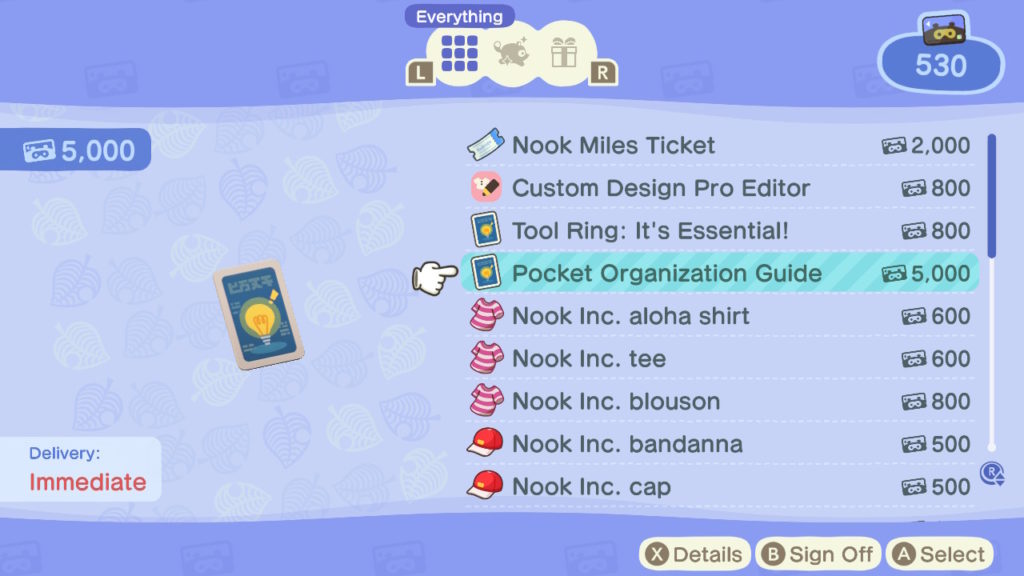
Not All Tools Will Be Craftable Straight Away
You may be disappointed to find that you can’t craft all of the tools you want straight away. Tom Nook will give you a recipe for a flimsy fishing rod and flimsy net, which can be crafted at the workbench in the Residents Services tent. The slingshot and watering can recipes can be bought from the nooklings, although you may have to wait a few days as the recipes rotate. In theory, you are only able to get the shovel recipe (and vaulting pole recipe) once Blathers visits the island. Once you craft a shovel, you can hit rocks to get the iron nuggets necessary to craft an axe. But to save time, there’s a bit of a loophole to speed things up. If you purchase a Nook Miles Ticket from the Nook Stop terminal for 2,000 Nook miles, you can head to the airport and visit a randomly selected deserted island. Once there, speak with Wilbur and you will be able to purchase any flimsy tool for 100 miles each. You can bring back these tools, as well as anything you find on that deserted island back home with you.
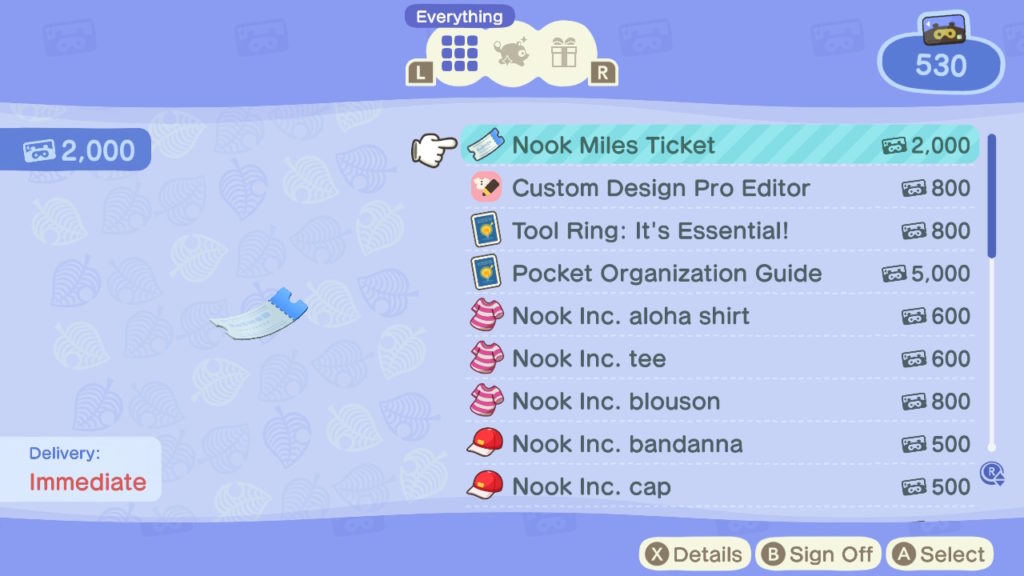
Other perks of using a Nook Miles ticket
As well as being able to buy tools from Wilbur, there are other perks to visiting a deserted island. Before unlocking the vaulting pole and ladder, collecting the iron nuggets necessary for DIY recipes can be frustratingly slow-going. Visiting a deserted island gives you the opportunity to hit more rocks with a shovel and obtain resources. In addition to this, deserted islands may have fruit different to your native fruit and plenty of fauna and critters. You may even encounter a character there who you’d like on your island. After chatting with them a couple of times, you will be able to invite them to your own island.
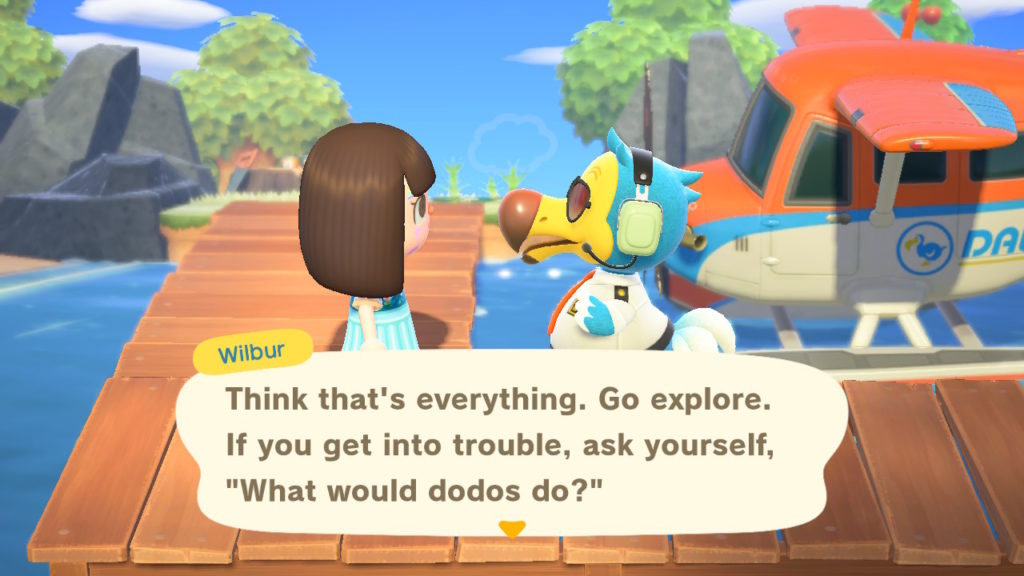
Only Fools Use Flimsy Tools
Once you have acquired a decent amount of iron nuggets, it’s a good idea to purchase the ‘Pretty Good Tools Recipes’ item. This can be obtained from the Nook Stop Terminal for 3,000 Nook Miles. The cost may seem a bit steep, but it’s totally worth the investment. As soon as you purchase it, you can craft stronger tools which last a lot longer than their flimsy predecessors.

Beware How Many Whacks You Give A Tree With Your Axe
The flimsy axe and stone axe are craftable relatively early on in the game. Neither of these two axes are strong enough to fell a tree. Therefore you may wish to upgrade to the simply-named ‘axe’ if you wish to chop down any trees, or find that your flimsier axes are breaking frequently. The ‘axe’ is stronger than its predecessors. Therefore when collecting wood for DIY recipes, be careful not to chop at a tree more than twice, as the third blow will take it down.
Make Sure You Have A Slingshot
A slingshot can be purchased for 900 bells, or crafted with 5 pieces of hardwood. Once you own a slingshot, make sure to look (and listen) out for floating balloons with presents attached. One way of noticing a nearby balloon is listening for the whooshing sound it makes as it floats by. When equipping your slingshot to shoot the floating present down, make sure that it won’t fall into a river or other body of water. However, there is a Nook Mile reward for just that, which is some consolation. The presents shot down usually contain furniture, which can be sold if it isn’t to your taste.

Eating Too Much Fruit Might Make Things Go Pear-Shaped
Eating just one piece of fruit will give you more strength. Like the sort of strength that allows you to uproot and relocate entire trees. If you hit a rock after eating a piece of fruit, it will obliterate it completely. This is a useful way of getting more resources from a rock. However, you may want to save the rock-smashing for when you visit other deserted islands in order to preserve your own rocks. Whilst eating too much fruit won’t have an unpleasant effect on your player’s digestive system, your extra strength could wreak havoc on your island if you’re not careful. Thankfully, the effects of the fruit will wear off. You will see the fruit counter in the top left of your screen gradually drop over time. Once enough time has passed, it will disappear completely from your screen.

The Nook’s Cranny Drop-Off Box
The drop-off box outside of Nook’s Cranny can be used to sell items when the store is closed. However, there’s a few things that are worth noting. If you do sell items using the drop-off box, you’ll only get 80% of what the Nooklings would pay during opening hours. Additionally, you won’t receive the bells for any items sold until the next day. The funds will be paid into your bank account, which you can access using the Nook Stop Terminal. Turnips cannot be sold using the drop-off box. And finally, you will not be paid double for selling that day’s ‘hot item’ via the drop-off box.
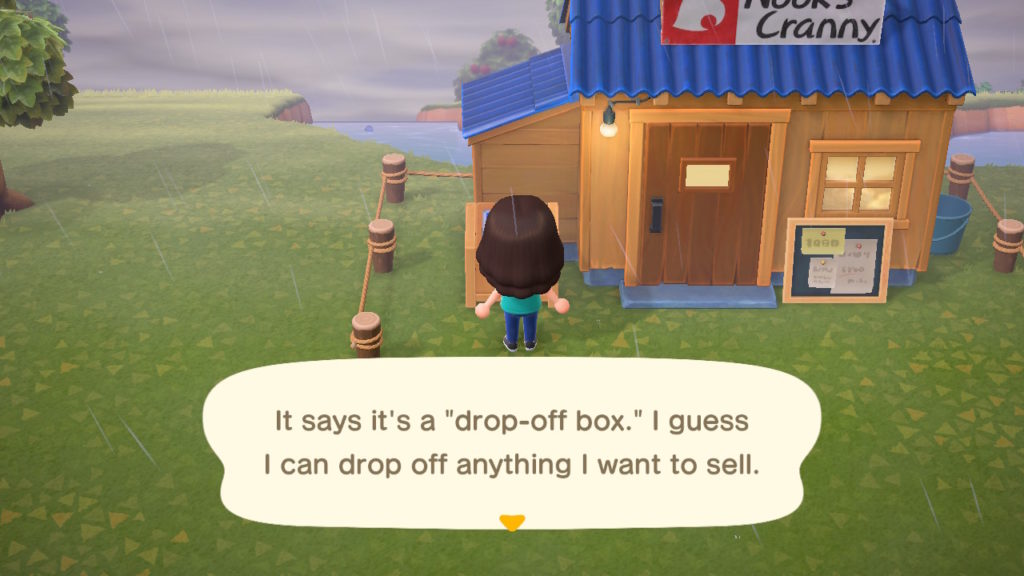
Mar 22, 2020Animal Crossing
Animal Crossing: New Horizons is ‘Switching’ up things that fans of the franchise are used to in a few ways. One of these changes is that you will initially only have two animals residing on your island. This won’t last for too long though, and you will soon get more villagers moving to your island. On the other hand, you may not be happy with your island’s current inhabitants and wish for them to leave. And so here’s how to add and remove residents in New Horizons.
Method 1
To add more villagers, you’ll need to have built the museum and Nook’s Cranny (which you can read how to do here) and upgraded your tent to a home. Upon speaking to Tom Nook, he will tell you that there are others thinking about moving to the island. In order to prepare for their arrival, he will ask you to construct a bridge. After this, he will give you the task of picking spots for their homes.
Finally, you will need to craft the specified interior items and exterior items of each home. Once you’ve built and placed all the required items, speak with Tom Nook, and three random residents will move in the next day, unless you’ve already invited animals from other deserted islands..

Method 2
You can visit other deserted islands by purchasing a Nook Miles Ticket. Nook Miles Tickets can be purchased for 2,000 Nook Miles from the Nook Stop Terminal at Residents Services. You can then head to the airport, speak to the Dodo behind the counter, and head to a deserted island. You can find flowers, insects and bugs on any island you visit.
However, there will also be a animal wandering around the island. If you speak with them twice, you will be able to invite them to your island. If you do this before the completion of the three houses you helped Tom Nook with, any animals you have invited from deserted islands will move in instead of random animals.
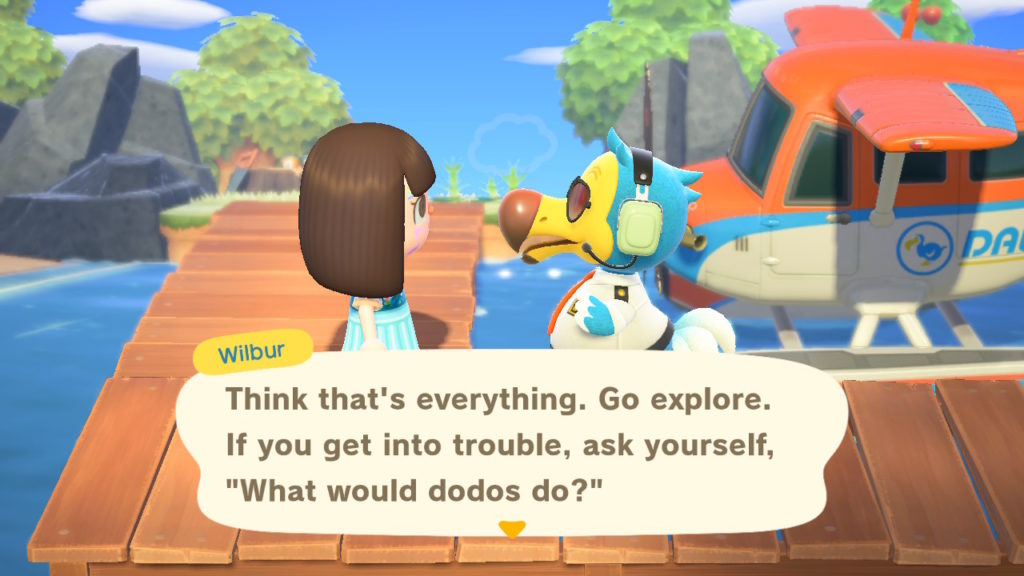
Method 3
Once you have built the Residents services building, you will then be able to construct a campsite. Once the campsite is built, be sure to pop inside daily to see if there are any visitors. You can invite any visitors that you want to live on your island by speaking with them and convincing them to move there.
Method 4
If you have Animal Crossing amiibo cards, you can use them to invite animals to your campsite. To do this, simply head to the Residents Services building, interact with the Nook Stop terminal and select ‘invite to campsite’. You then need to press your desired amiibo card to the NFC reader on your Switch console.
The character will then be summoned to your campsite, where after talking to them several times, you may be able to invite them to your island to stay. If this is unsuccessful, you can try again the next day. Special NPC’s such as Isabelle, Resetti, Mable etc are unable to pay a visit to your campsite. For more on amiibo features in New Horizons, click here.
How To Get Rid Of Villagers
In order to have an island with your favourite characters, it’s likely that you may want to know how to get rid of unwanted residents. Unfortunately getting rid of characters takes more time and patience than it does to invite them.
A confirmed method of getting an islander to leave is to simply ignore them. This is especially effective if they are new to the island and you have not yet built up a rapport with them.
Another method rumoured to speed up the eviction process is to complain about the resident you wish to leave to Isabelle. Isabelle can be found in the Resident Services. Upon speaking to her, you can select ‘discuss a resident’ and then pick the character you wish to leave.
‘You can pick any reason for making a complaint about the said villager. Some people have reported the unwanted villager thinking about leaving after just three days of making complaints to Isabelle. This could be a coincidence, but is worth a try.
NB: Whilst it should work, whacking villagers with bug nets doesn’t seem to make them want to leave any faster.
For another great Animal Crossing New Horizons guide, check out my coverage of how to get your ladder and vaulting pole.
Mar 21, 2020Animal Crossing
One of the first things you may have noticed when playing Animal Crossing: New Horizons is the lack of bridges. A second obstacle you may have noticed is cliffs full of fauna begging to be explored, but with no way to climb up to them. There are solutions to both of these dilemmas, in the form of vaulting poles and ladders. These items will allow you to explore the rest of your island. And so here’s how to climb cliffs and pole vault in New Horizons.
How To Pole Vault
As there are no bridges on your island initially, the vaulting pole tool comes in very handy. The tool cannot be purchased and is one that you will have to craft yourself using a DIY recipe. You can obtain the crafting recipe for the vaulting pole tool from Blathers. To speak with Blathers, you will need to have convinced him to visit the island. In order to do this, you need to donate five fish or bugs to Tom Nook in the Residents Services tent (which you can read more about here).
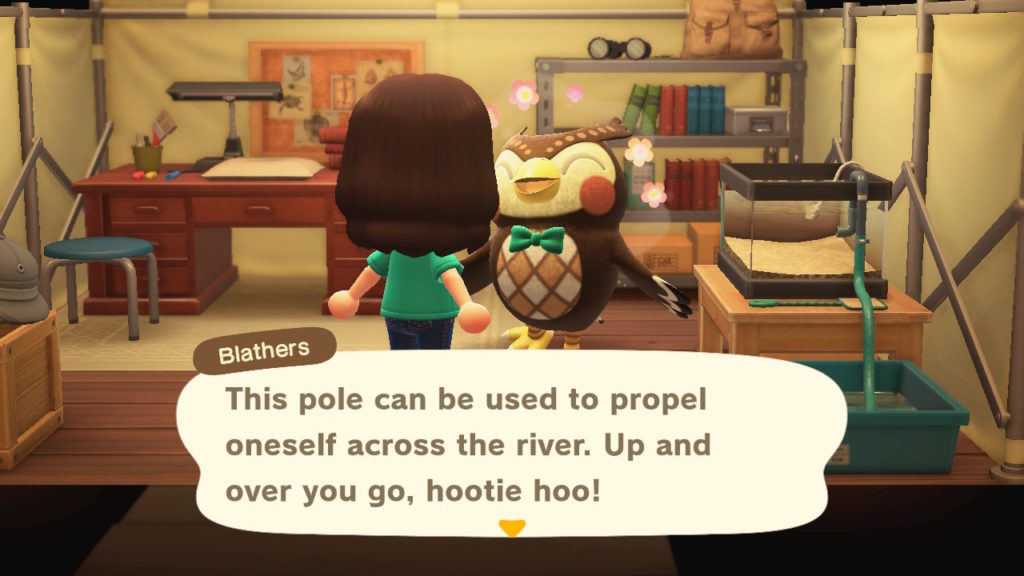
Once the tent (where the museum will eventually be located) is constructed, you can go inside and speak with Blathers. Blathers needs 15 different exhibits in order to get permission to build a museum. He therefore gives you the DIY recipe for a vaulting pole so that you can cross rivers and find fossils.
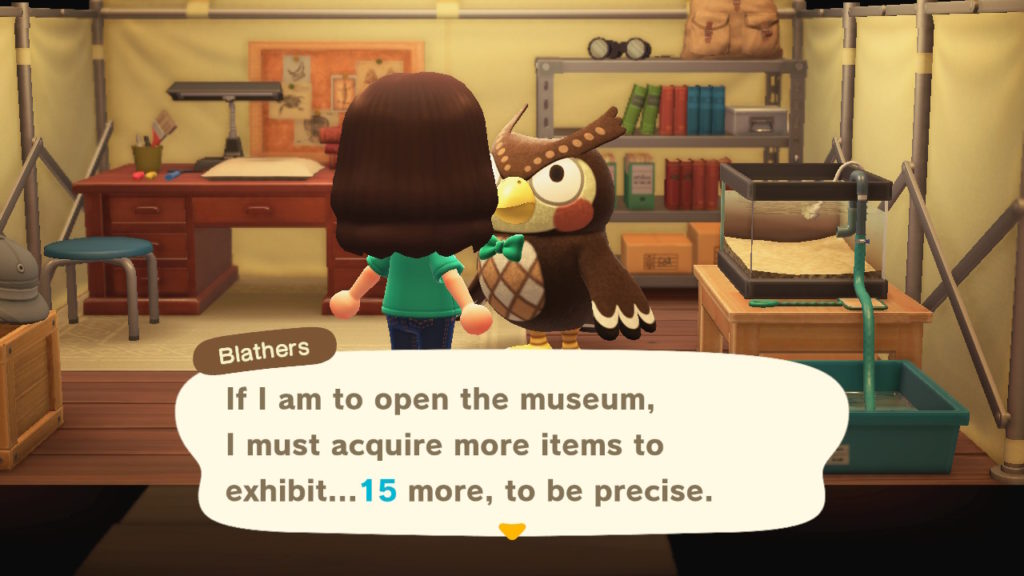
The vaulting pole is an easy item to craft. The recipe requires only five pieces of softwood, which can be obtained by chopping at trees with an axe. Unlike other tools, the vaulting pole won’t break. In order to use the vaulting pole, you need to face the river, equip the vaulting pole from your pockets like other tools, and simply press A to cross the river.

How To Climb Cliffs
You may have noticed that your island has a lot of cliff areas full of fauna that are seemingly inaccessible. However, you can access these areas by using a ladder. Like vaulting poles, ladders cannot be purchased and must be crafted. And in order to craft a ladder, you will need a recipe for it.

You will be able to acquire the ladder recipe after several days of gameplay. Once you have upgraded your tent to a house and built Nook’s Cranny, it will become apparent that new villagers are looking to move to your island. If you then speak with Tom Nook, he will request your help in preparing for the new arrivals.
Your first task will be to build a bridge. In order to build the bridge, you will need 4x clay, 4x stone, and 4x log stakes. Log stakes can be crafted using 3x wood at the workbench. Once you have built the bridge, Tom Nook will request your help in choosing plots and preparing the future residents’ homes. During this process, he will call to inform you that one recipe requires flowers that can only be found on the island’s clifftops. He will then proceed to give you a DIY recipe for a ladder in order to access the cliffs.

The ladder is easy to craft as it only requires 4x wood, 4x softwood, and 4x hardwood. The ladder can be used by equipping it like other tools, facing a cliff you wish to climb, and then pressing A.









