All posts tagged in Animal Crossing Switch
- Home
- Animal Crossing Switch
Mar 31, 2020Animal Crossing
After tentatively walking over those brown star-shapes that previously indicated to players that a fossil or pitfall seed was buried in that spot, you may have noticed something. None of these spots will have the dreaded pitfall seeds buried in them, which leave your player distressed and trying to scrabble out of a hole. However, they do exist in the game, although their only purpose is to wreak havoc. So for all you pesky players out there, here’s a guide on how to get pitfall seeds in Animal Crossing: New Horizons.
How To Get Pitfall Seeds
Like a lot of items in the game, pitfall seeds need to be crafted, and therefore require a DIY recipe. The DIY recipe can be acquired randomly, either from bottles that have washed ashore, or in balloon presents.
Alternatively, you can get the recipe from another player who has already learnt it. They need to craft a pitfall seed and bury it in a hole. Then, if you dig that pitfall seed back up, you will also learn the recipe for it that way.
How To Craft Pitfall Seeds
It’s super easy to craft a pitfall seed, as the recipe only requires 4 clumps of weeds and 6 tree branches.
As well as being hilarious to watch your detested villagers flail around, you will also get an added bonus. There are two different Nook Miles rewards you can get from pitfall seeds.
You will receive the first reward, named ‘Pit-y Party’, by simply buring a pitfall Seed. Your reward for this will be 300 Nook Miles.
The second reward, named ‘Overcoming Pitfalls’, can be obtained after falling into a pitfall hole for the first time. This will also give you 300 Nook Miles.
What It Looks Like To Fall Into A Pitfall Hole
For more in-game mischief, why not scan in this QR code to trick friends into thinking they have found a fossil. ??

Mar 31, 2020Animal Crossing
Tiny Garden Pals are Animal Crossing style garden kits, and are a great way to grow your own little bit of peace.
Is your chill zone missing that little piece of living beauty that would really make it perfect? Tiny Garden Pals are miniature cute planters that feature a small scene themed around your favorite Animal Crossing characters.
While you may grow whatever you please in the pot, the planters will come with either their own Bermuda grass seeds or colorful Japanese succulents seeds, and an easy, step-by-step guide on how to properly treat it (respectively).

Adorably packaged and with free shipping (U.S. only), this planter makes the perfect charming accent to any Animal Crossing lovers room. The planter also comes with a small stake for labeling the date sown and a place for the name of your garden. You will also receive two bags of soil so that all you need to do is add water and place in a sunny area. Let nature do the rest.
Restock: Tiny garden Pals are hand-crafted in Hawaii, and made to order. Due to popularity and current delays in shipping, your order may take an extended time to reach you, but I do ensure 100% satisfaction!
Having your own little patch of grass or bundle of colorful succulents could be just the touch of zen you needed. If all of this sounds perfect for you, then just click here to see more and grab one up.
Mar 30, 2020Animal Crossing
If you’ve unlocked the Able Sisters clothing shop, you may have wondered “Where’s Labelle?”. Labelle first appeared in Animal Crossing: City Folk, after falling out with Sable. Wanting to pursue her dreams as a fashion designer, she decided to head to the city. In City Folk, Gracie hired Label (her birth name) to run the GracieGrace store, but made her change her name to Labelle. She also appears in Animal Crossing: New Leaf, where she keeps the name Labelle, but no longer works for Gracie. Labelle runs the accessory shop next to the Able Sisters clothing shop. Seemingly having made ammends with Mabel and Sable in New Leaf, you may be curious as to where she is, and what she’s up to. If so, here’s how to meet Labelle in Animal Crossing: New Horizons.
How To Meet Her
In order to meet Labelle, you will first need to have unlocked and built the Able Sisters clothing shop. You can find out how to do this here. Once the Able Sisters are open for business, Labelle may pay a visit to your island. The day and time she appears is random, however, she can always be found in the Plaza.
What Is She Up To?
If you see her in your plaza, with her suitcase and bag, be sure to speak with her. You may then be surprised to see that she has decided to revert to using her birth name, Label. She is attempting to make it big as a fashion deisgner. Therefore, she is ‘traveling to lots of different places’ to ‘see and learn about as many styles’ as she can.

Style Exercises
Each time she visits, she will ask for you to assemble an outfit of a certain theme and model it for her. She will give you an item of clothing from her chosen theme ‘so you have an idea of the look she’s going for’.
You can simply just change into the piece of clothing that she gives you to get a reward. However, it’s fun to try and dress from head to toe in clothing that match her desired theme. Either way, she compliments you (no matter how silly you look).

In return for modelling the clothing, she will give you a clothing item from her fashion label, which she calls ‘Labelle’ in honour of her previous name.

She will also mail you a ‘Tailor Ticket’. This can be used to purchase an item costing 3,000 bells or less at the Able Sisters store. This suggests she is still on relatively good terms with her two hedgehog siblings.
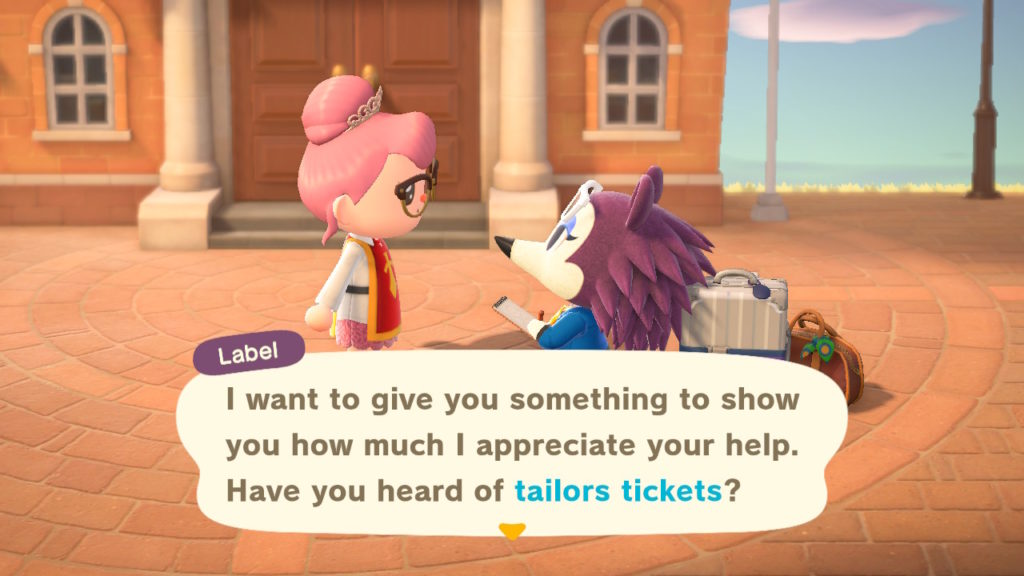
Sable’s Thoughts
Like in previous mainline games in the series, Sable will warm to you and chat more if you speak to her each day. After speaking with her a few times, she will give her thoughts on Label’s decision to become an independent fashion designer. Sable is disappointed that Label isn’t around to help out.
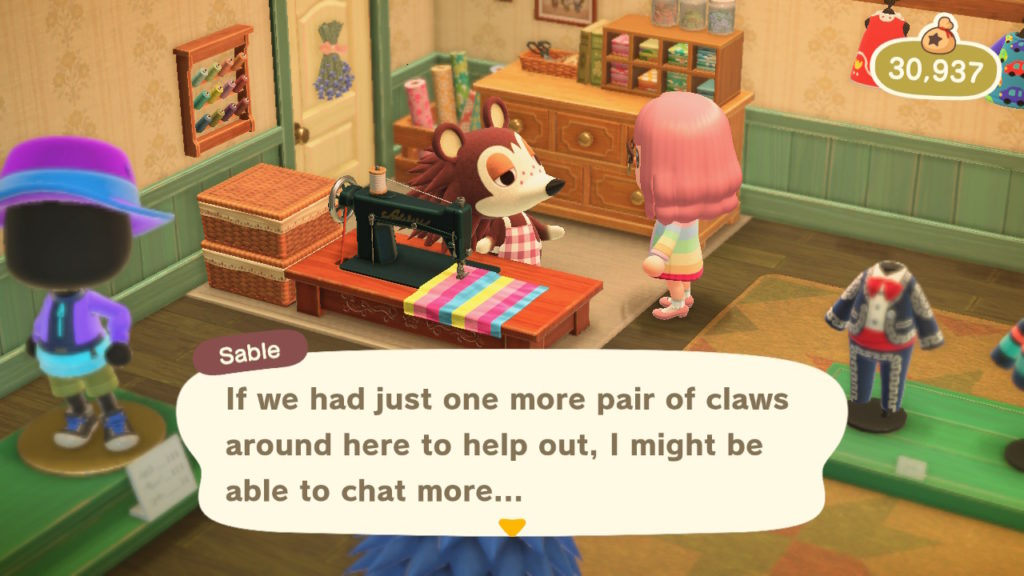
However, Mabel cheers her up, and reminds her that they made a promise to take care of the shop whilst Label is gone.
Mar 29, 2020Animal Crossing
As mentioned previously, New Horizons players have likely upgraded their Residents Services tent into a building. Inside, you can speak to Tom Nook regarding construction matters. You can also speak to the slightly more ditsy Isabelle. She will tell you your island’s rating and gives tips on how to improve it. She will also let you change your island tune and island flag. If you set up a NookLink connection between your Switch console and the Switch online mobile app, you will be able to scan in QR codes. Creating your own designs can be quite time-consuming. And so here are 25 fabulous flag designs that you can use in Animal Crossing: New Horizons.
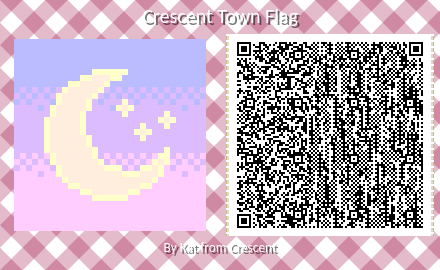

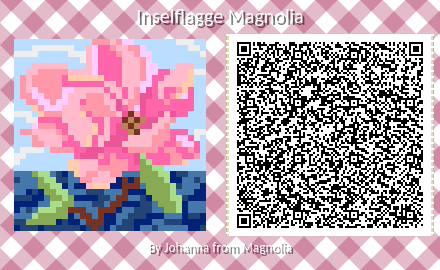
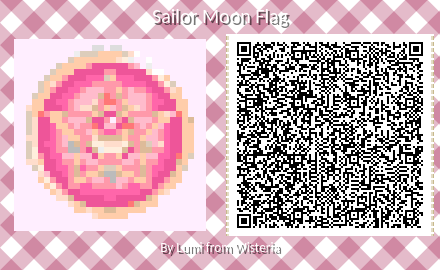

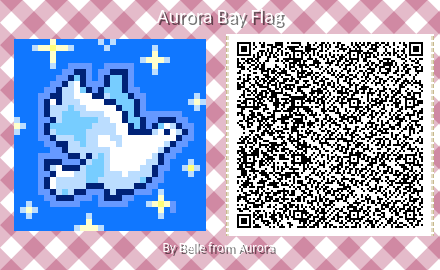
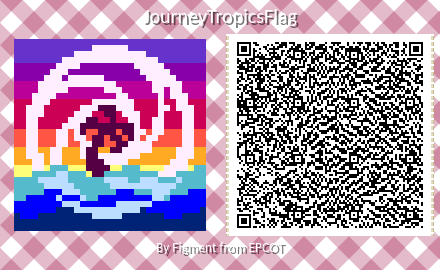




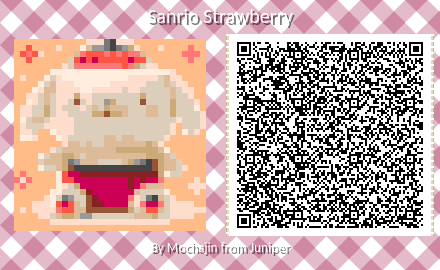
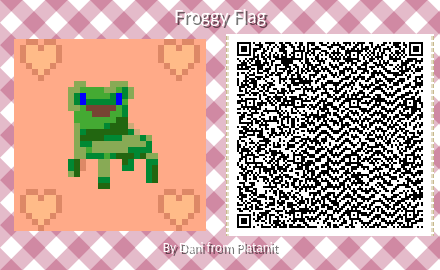


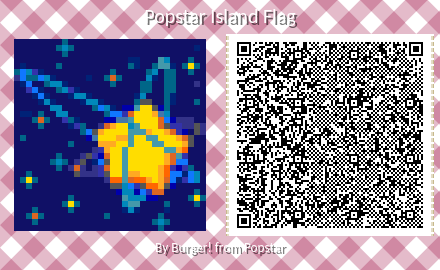



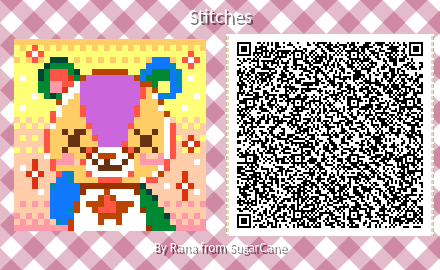






(Bonus Design) Sorry not sorry ? Mar 29, 2020Animal Crossing
Choose one of these adorable tunes for your island and watch villagers perform your new town melody.
Most people have probably unlocked the Residents Services building in New Horizons by now. Once you have the building, you can speak to Isabelle in order to change your island tune. Just like town tunes in previous games, you can only create short melodies.
But don’t worry if you are struggling to create an island tune that you are happy with. There are a bunch of awesome Town/Island Tunes that can be found online.
Additionally, there is a website where you can create and share island tunes called NookNet.
However, to save you the trouble of browsing, Here are 25 Great Animal Crossing: New Horizons Island Tunes.
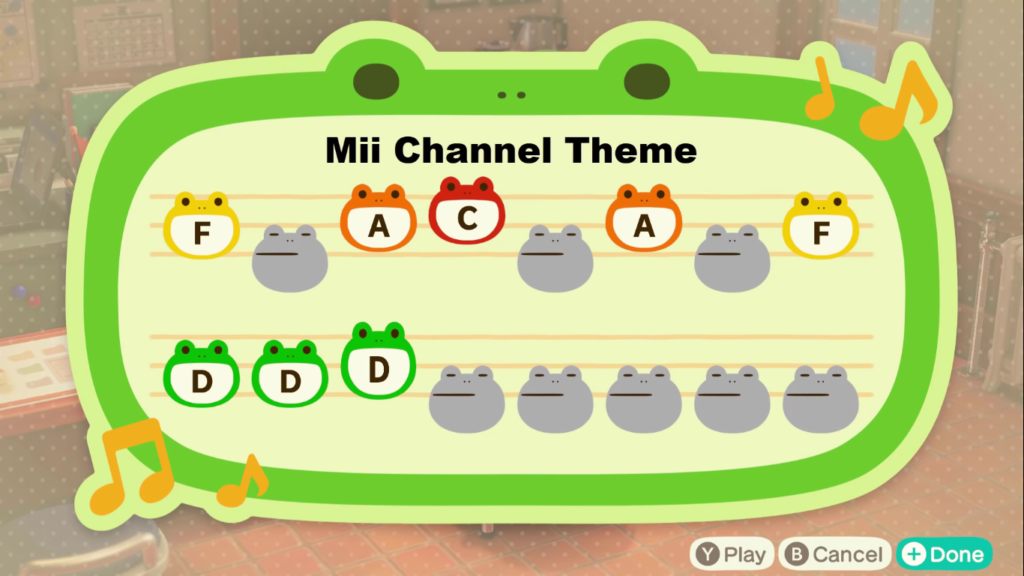
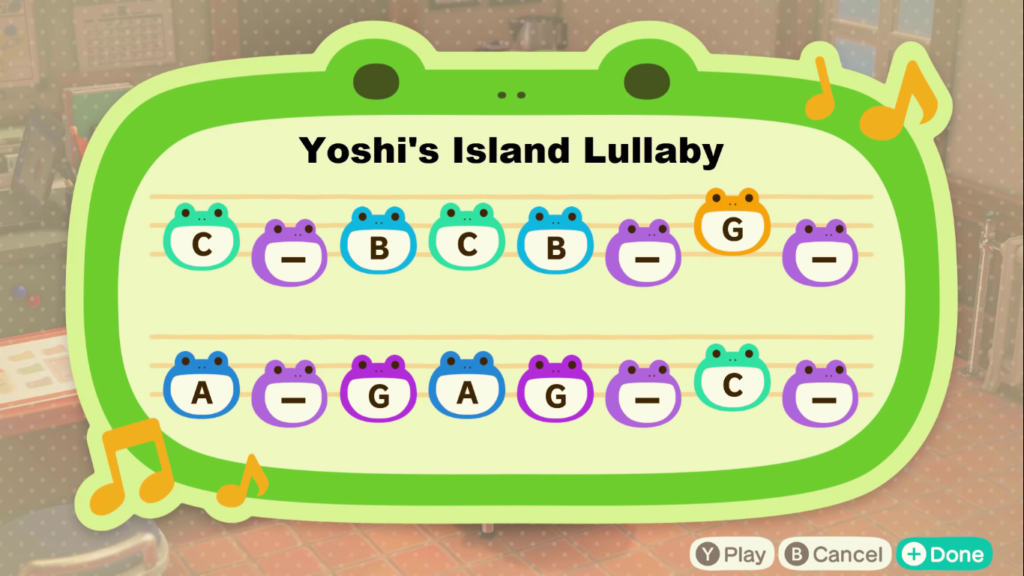
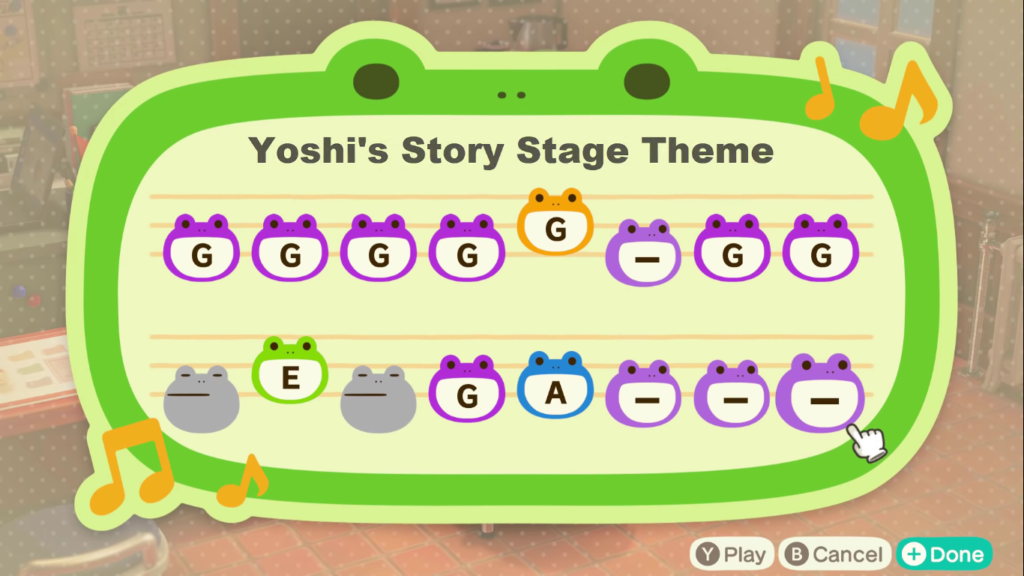
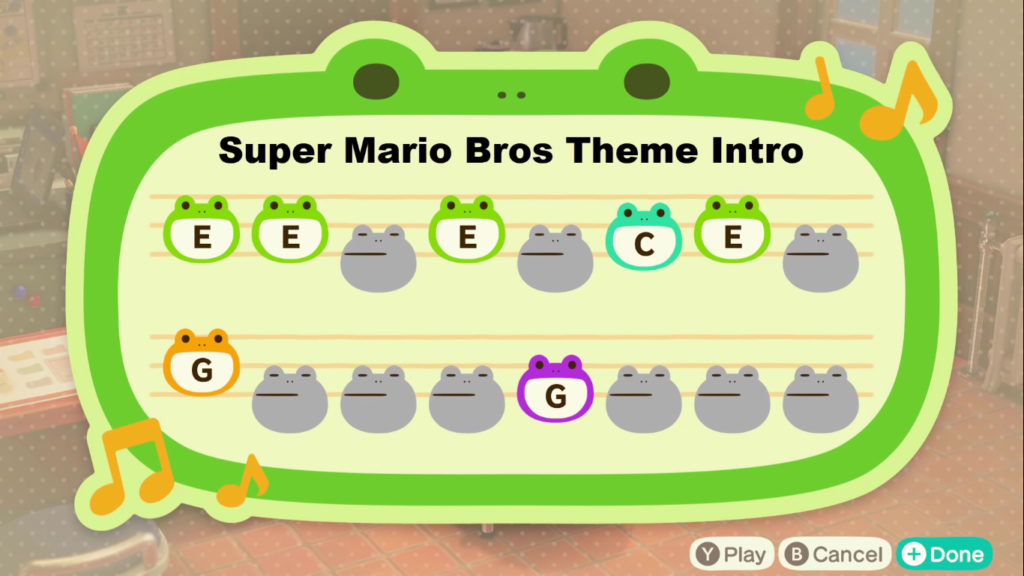
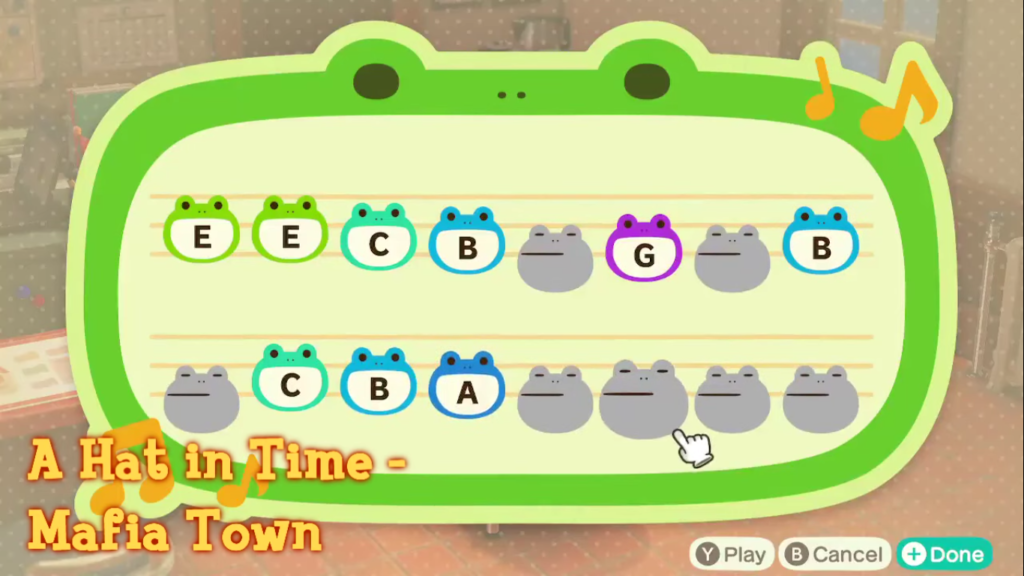

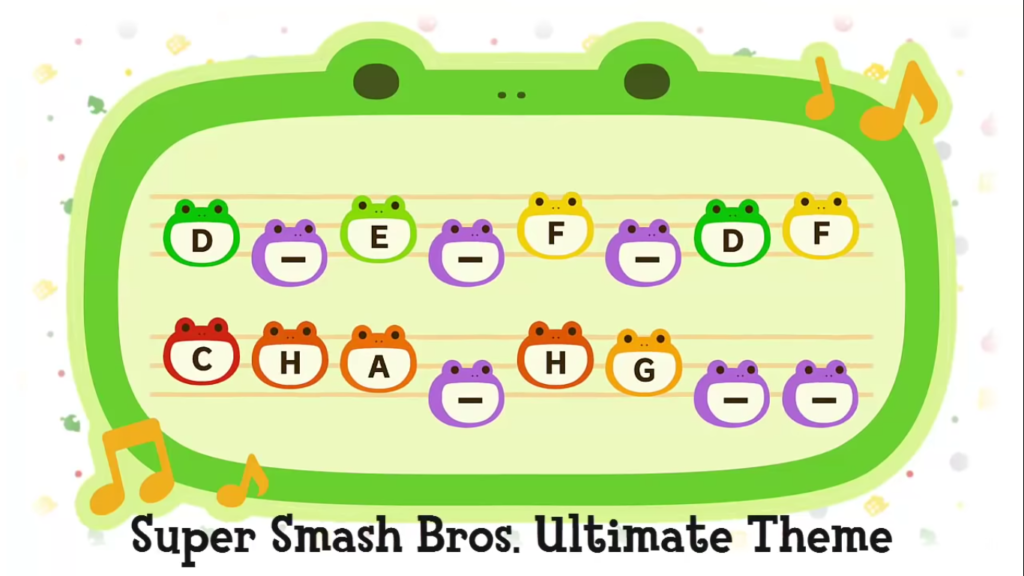
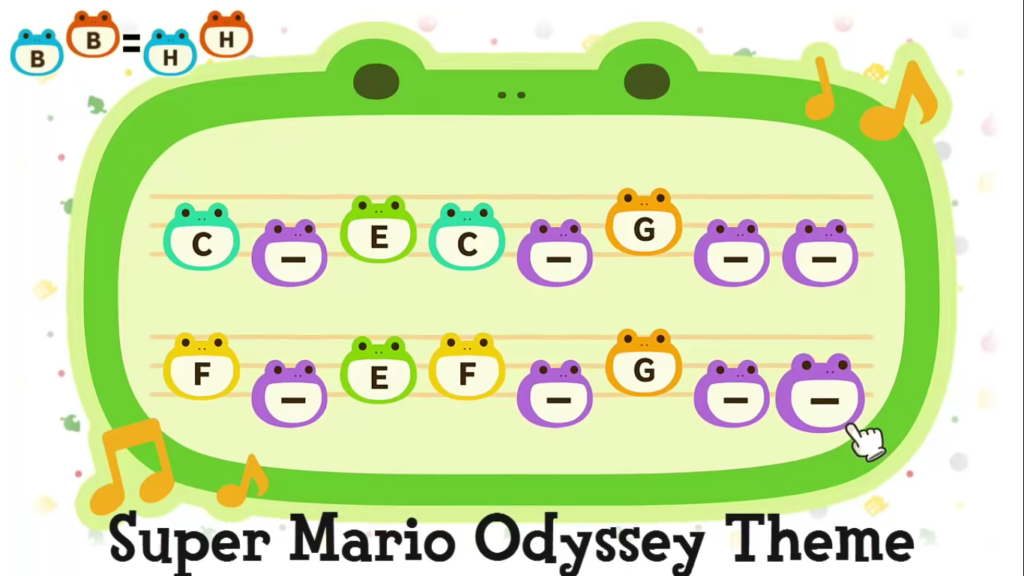
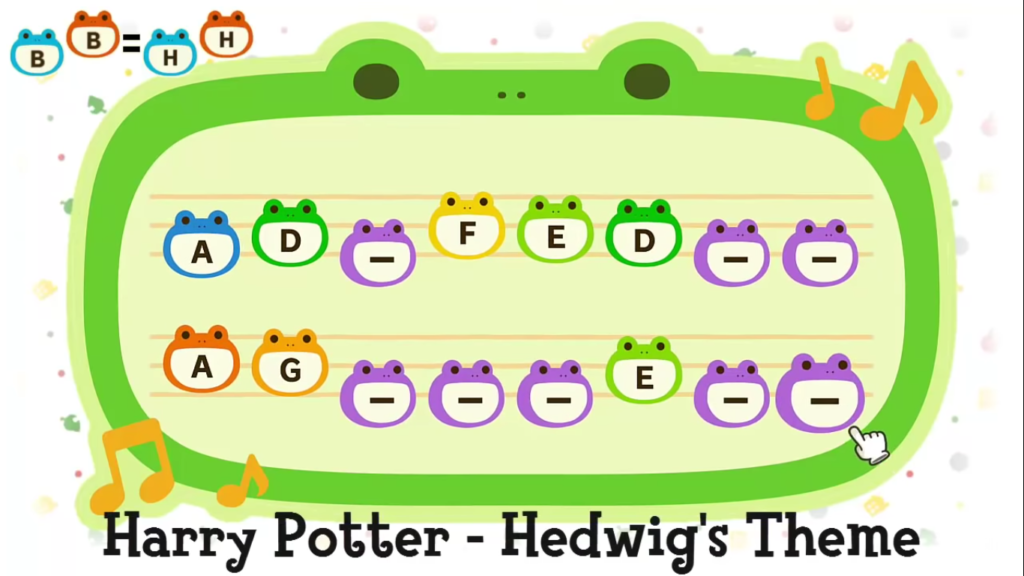

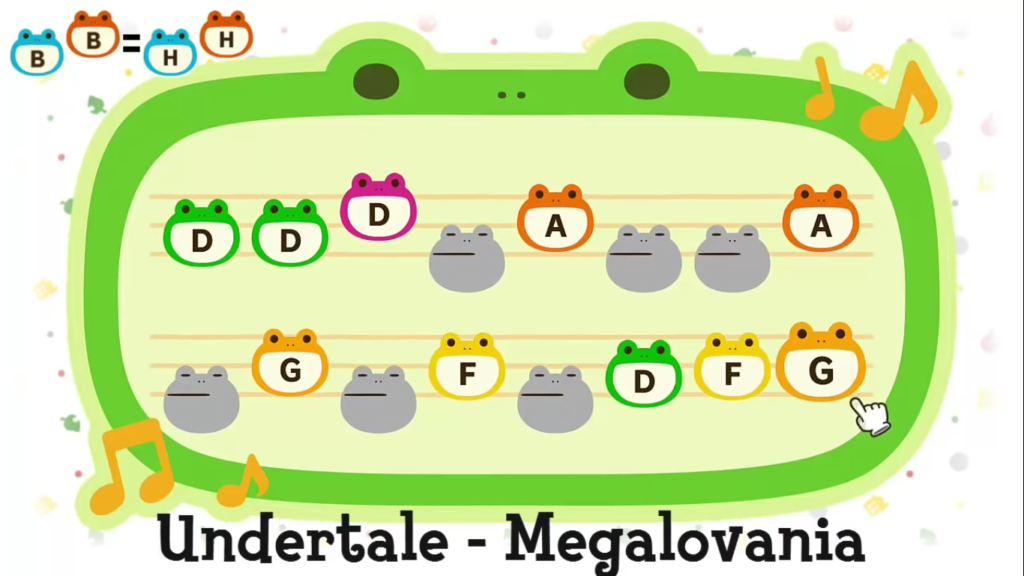
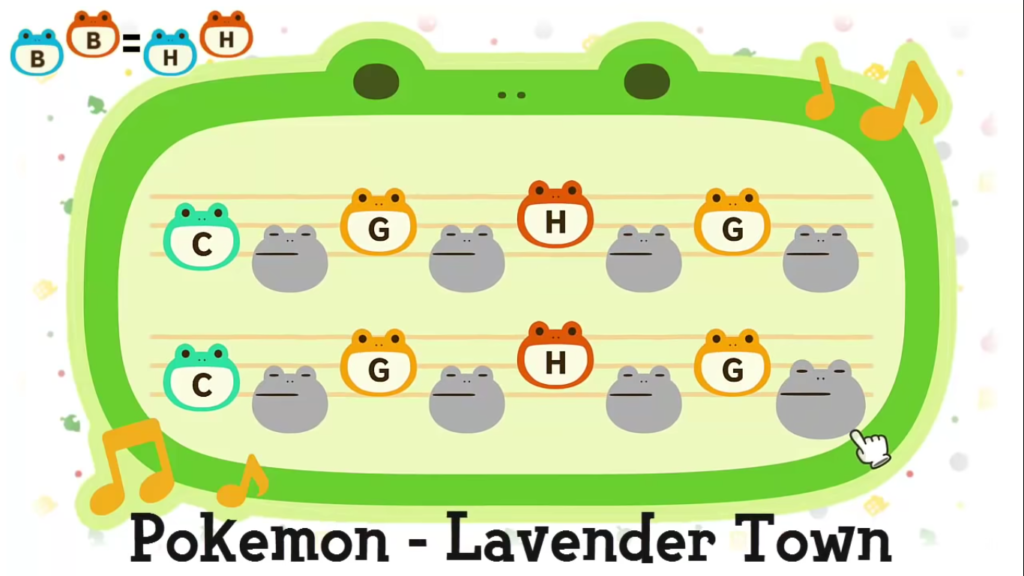
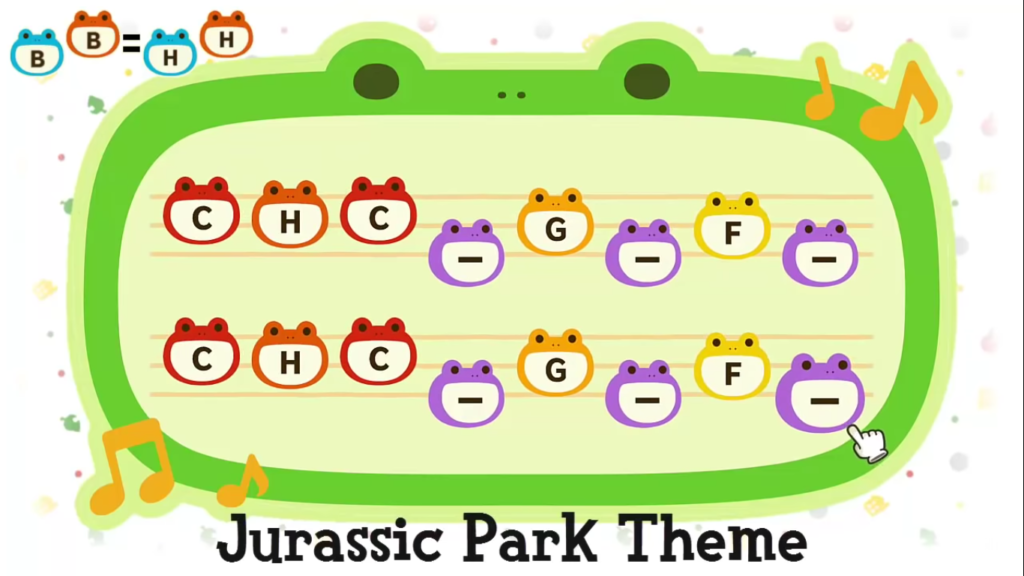
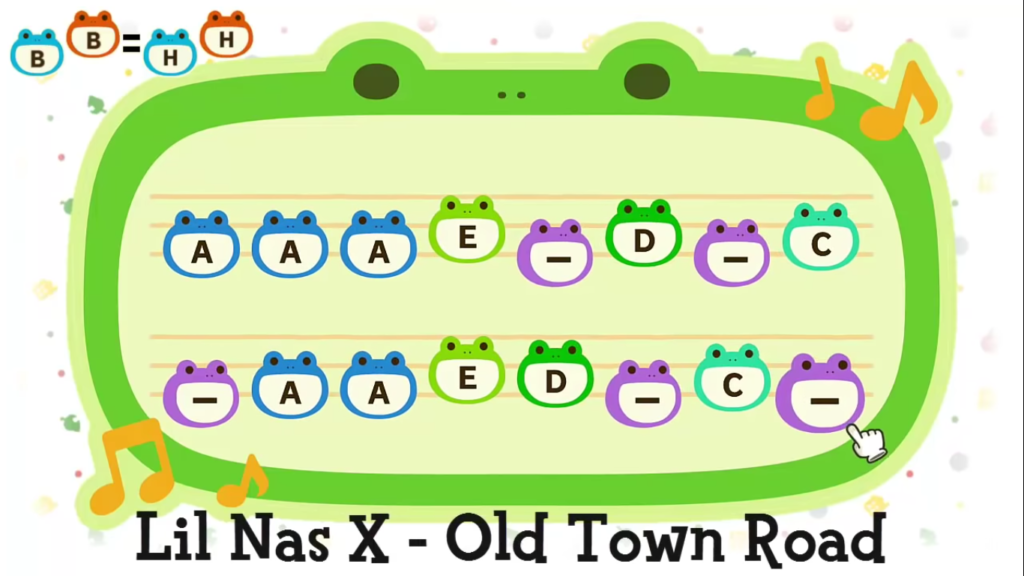
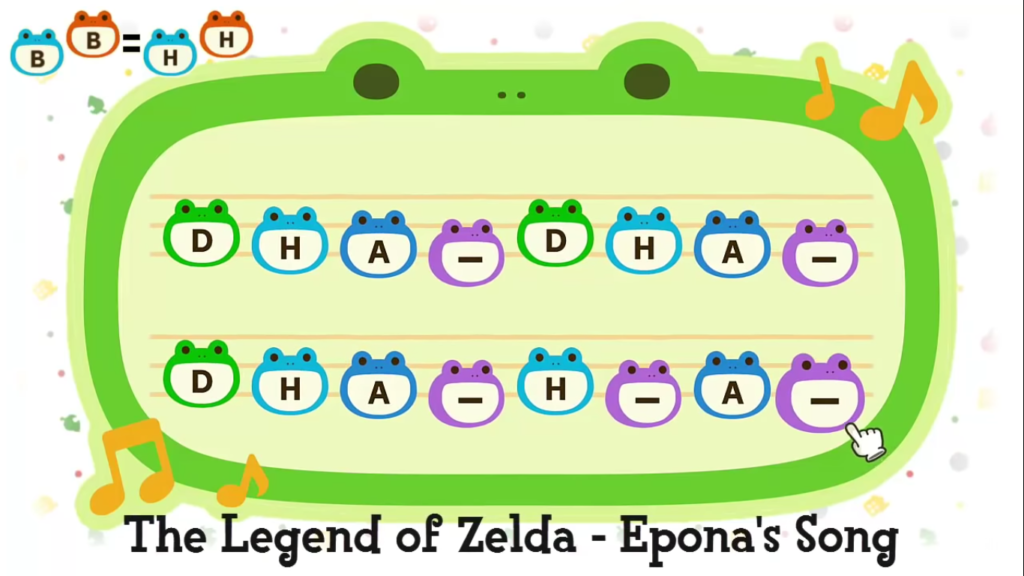
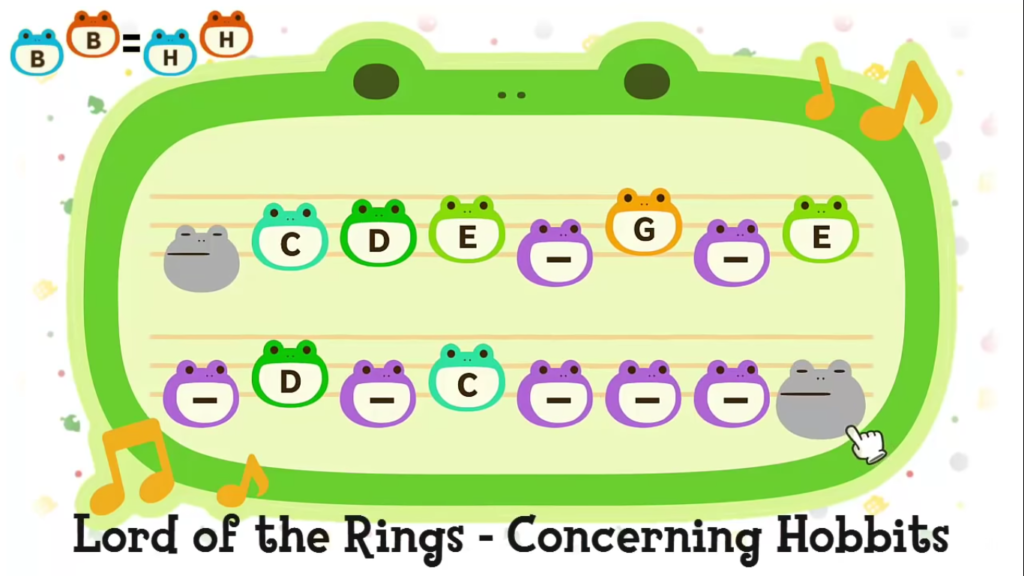
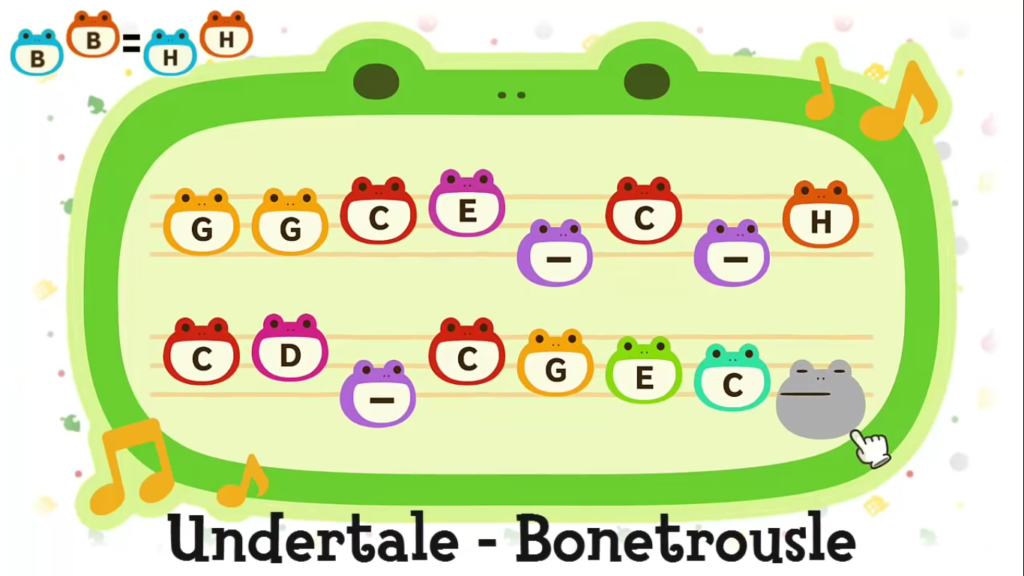
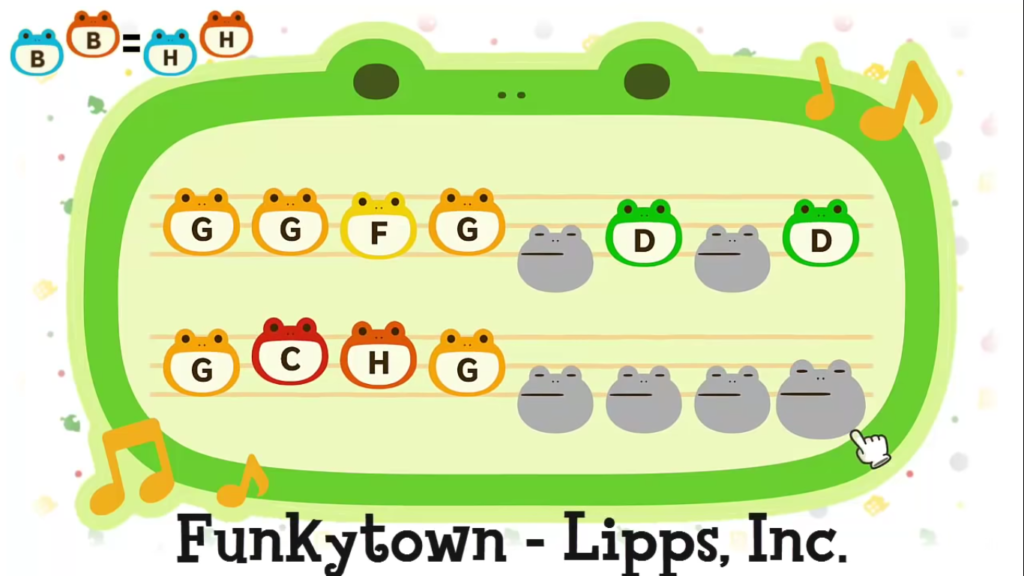
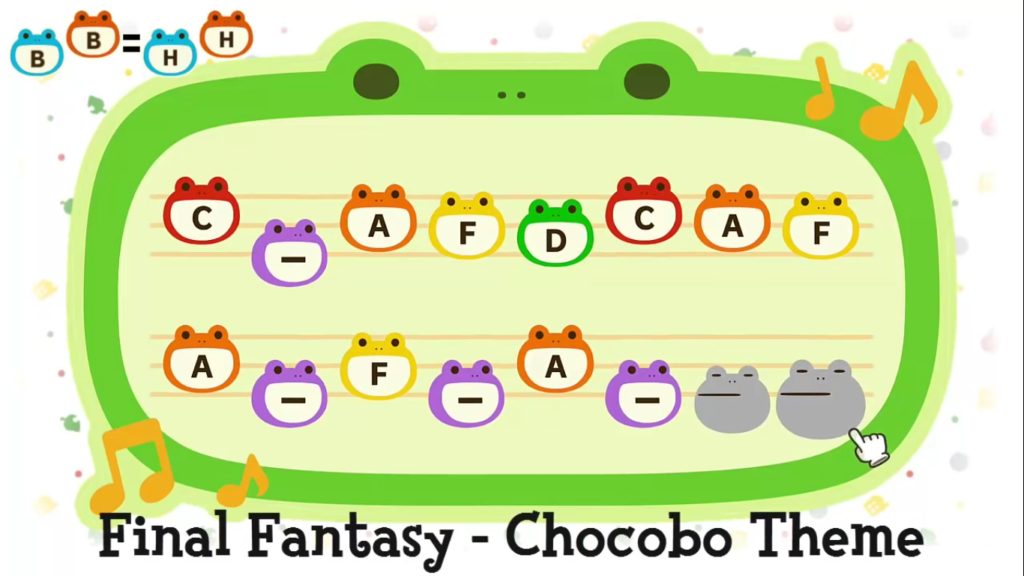
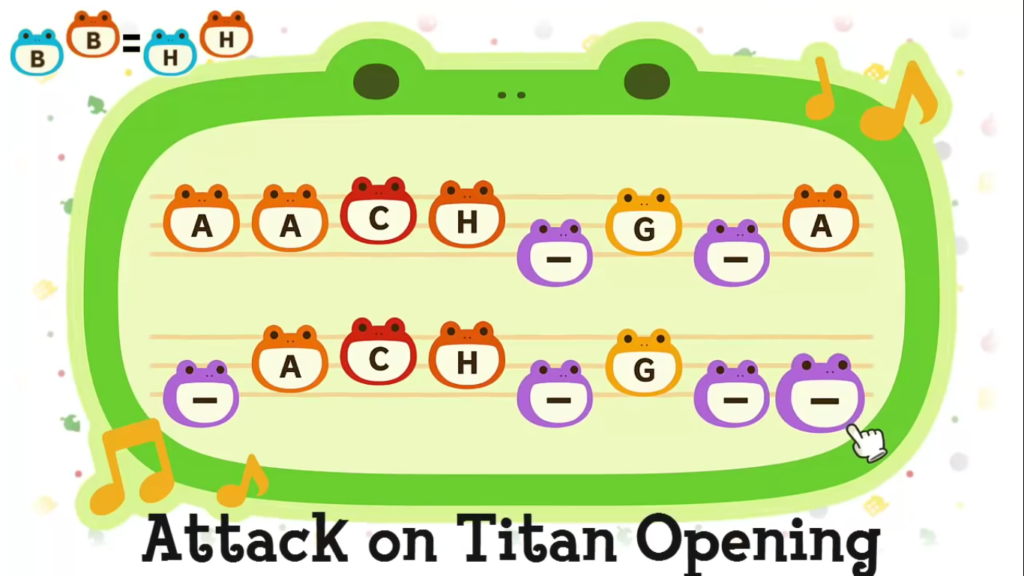
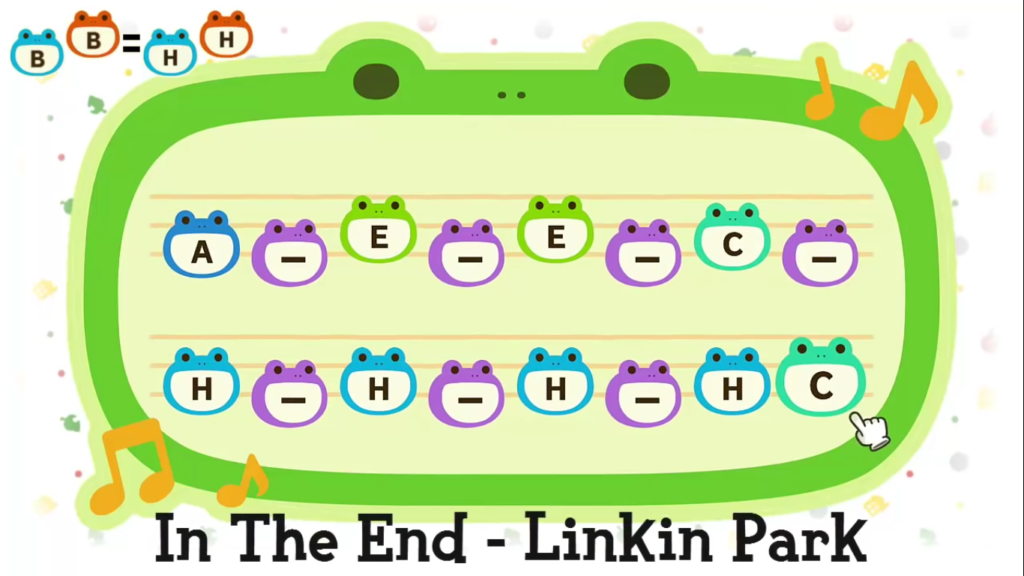
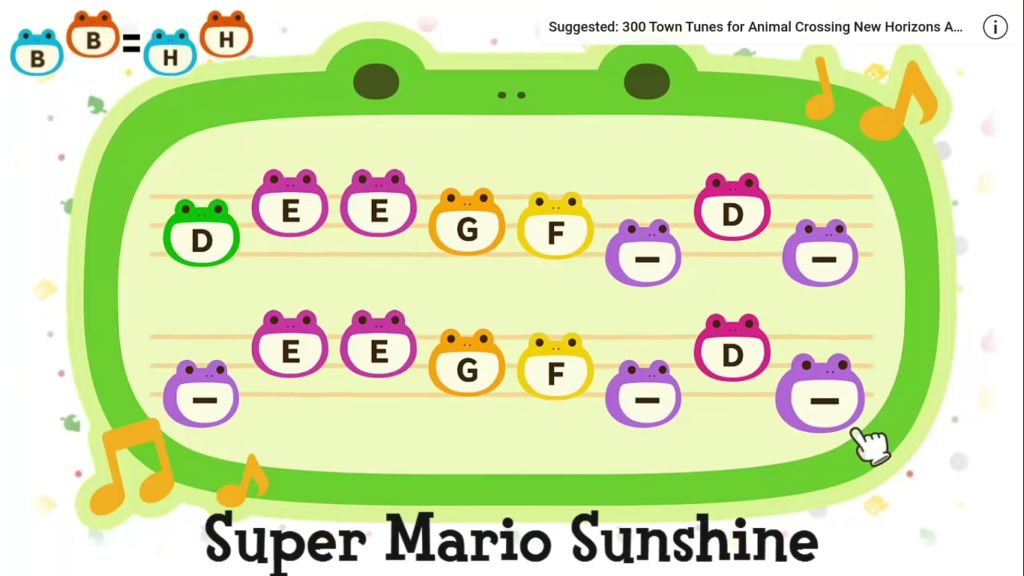

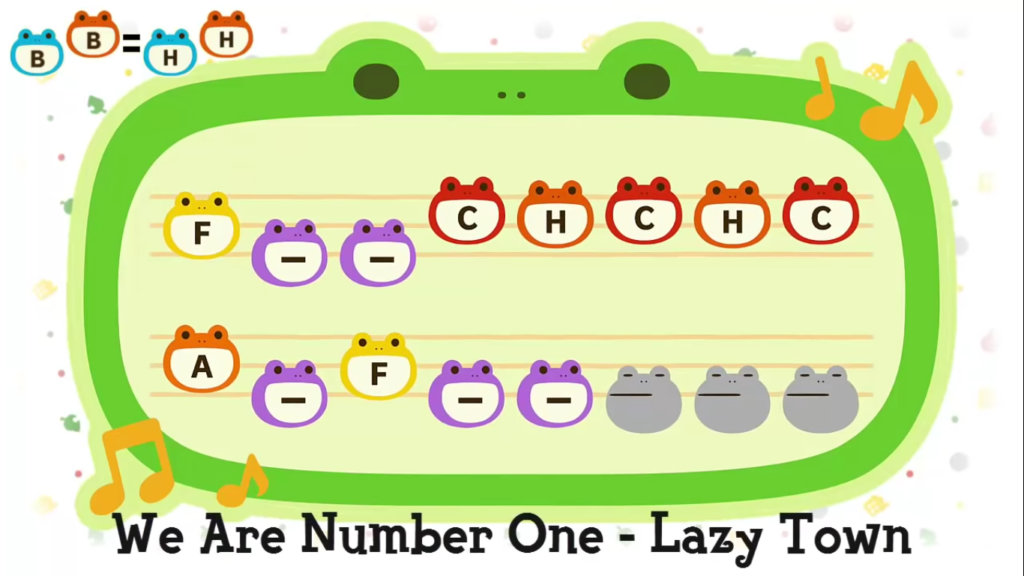
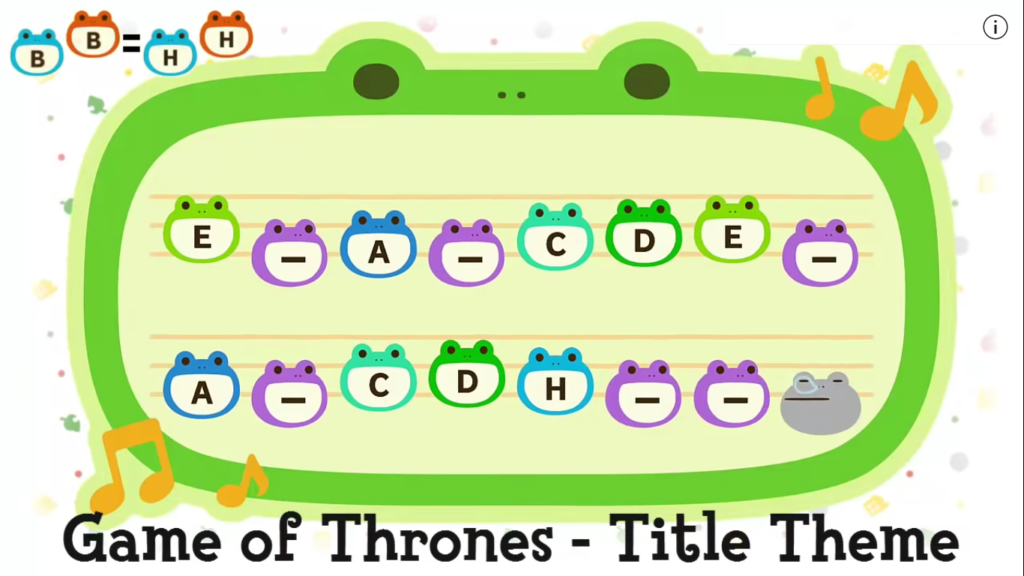
If you enjoyed these creative New Horizons island tunes, why not check out the creative clothing people have been designing in the game here.
Mar 28, 2020Animal Crossing
There are two types of magic wands in Animal Crossing: New Horizons, the bamboo wand, and the star wand. Both wands need to be crafted, and therefore require a recipe. If you are lucky, you may obtain a recipe for the bamboo wand from a floating present, or inside a bottle that has washed ashore. Both wands are difficult to craft, but getting your hands on the recipe for the Star Wand is easier. Therefore here’s how to get a Star Wand in Animal Crossing New Horizons.
What Can Magic Wands Do?
Owning a magic wand allows players to put together up to eight outfits, which they can then change into wherever and whenever they choose.
How To Obtain The Recipe For The Star Wand
You can obtain the recipe for the Star Wand by simply speaking with Celeste, Blathers‘ younger sister. Celeste will pay a visit to your island on nights where meteor showers occur. Tom Nook or Isabelle will inform you during their morning announcements if a meteor shower is due that particular evening.
How To Acquire The Ingredients Necessary To Craft The Star Wand
In order to craft a Star Wand, you will need some rather rare materials. The Star Wand recipe calls for 3x star fragments and 1x large star fragment.

These star fragments can be found on the beach areas of your island the day after a meteor shower. But they will only appear if you managed to ‘wish upon shooting stars’ during the meteor shower.
In order to make a wish, you will need to listen out for the faint tinkling sound that the shooting stars make. Upon hearing this sound, you should immediately push the joystick on your right joycon upwards, allowing you to see the sky. Then, whenever you see a star shooting past, press the A button for your player to ‘make a wish’.
For every ‘wish’ you make, you will acquire one star fragment the next day. As the large star fragments are much rarer, ensure you make as many wishes as possible, or else you may have to wait until the next meteor shower occurs before you can craft the Star Wand.
How To Use The Star Wand
After crafting the wand, you will be able to put together up to eight outfits and register them to your wand. To do this, simply interact with a wardrobe and select ‘Edit wand outfits’. After registering outfits to your wand, you will be able to quickly change into them by equipping your wand and pressing the A button. You can then select an outfit from a wheel, like you would with the reaction ring.
Mar 28, 2020Animal Crossing
Getting the custom designs app on your NookPhone will allow you to create your own designs and scan QR codes to obtain designs created by others. However, in regards to clothing, you will only be able to wear ’tile’ designs as a tank top. You can use Nook Miles to purchase the Pro Design upgrade.
This will give you a bunch of new different types of clothing to choose from when creating Pro Designs. Some examples are balloon-hem dresses, hoodies, sweaters, coats and more. You can also scan Pro Design QR codes from New Leaf.
However, you will want to have the Able Sisters shop on your island in order to buy socks, shoes, hats, glasses etc. But the Able Sisters don’t just sell clothing. The prickly pair have a kiosk at the back of their store. Here, you can find and share designs made in Animal Crossing: New Horizons via a Creator ID or individual Design ID code.
Providing you have a Switch Online Membership, (and have purchased the Pro Design upgrade), you can use this feature. And despite the game being a new release, people have already been busy creating and sharing a bunch of awesome designs via the kiosk’s portal. Here are just a few amazing fan-made custom designs in Animal Crossing: New Horizons.
Even more Designs!
For even more custom designs make sure you check out this list as well as this one!
And take a look at these must see path designs that you can use to turn your island into a unique paradise!
Brimmed Caps





Brimmed Hats





Food-Themed Brimmed Hats





Short-Sleeved Tees





Robes





Coats





Sweaters





Hoodies





Balloon-Hem Dresses





Short-Sleeve Dresses





Princess Peach & Princess Daisy Dresses


Mar 27, 2020Animal Crossing
Although villagers were able to carry various tools in previous games, they can be seen carrying a whole bunch of new items in New Horizons. But not only do they carry some of these items, they will actively use or interact with them. Some activities don’t even require items. And it isn’t just residents that have been spotted doing so. NPC’s such as Tom Nook will no longer just sit behind a counter like a lemon. As the game is a new release, It’s possible that there are other things you may spot your residents doing. However, here are some confirmed cool little things that characters do in Animal Crossing: New Horizons.
Singing Randomly
Singing Duets
Credit to Hannah Metcalf for letting me use this footage Singing Along To Songs Played On Stereos (Both Indoors & Outdoors)
Credit to Sergio Velasquez for letting me use this footage Doing Stretches/Yoga Poses
Lifting Weights
Drinking Soda
Drinking Fancy Beverages With Straws
Naruto Running…?
Sweeping Up
Eating Food Such As Donuts And Sanwiches
Drinking Tea Together In The Plaza
Sniffing Flowers
Examining Plants Whilst Holding A Notebook

Credit to Bee Gle for letting me use this image Carrying Various Cute Bags
Inspecting Plants With A Magnifying Glass
Tom Nook And Isabelle Dusting
There are also plenty more examples of Residents doing things like this, for example chasing after butterflies, carrying baskets, and doing aerobics. Special characters such as Harvey and Tom Nook will drink coffee, etc. What are some of your favourite things you’ve spotted characters doing?
If you appreciate the smaller details in games, why not check out these articles on great examples of attention to detail in New Horizons here and here.









