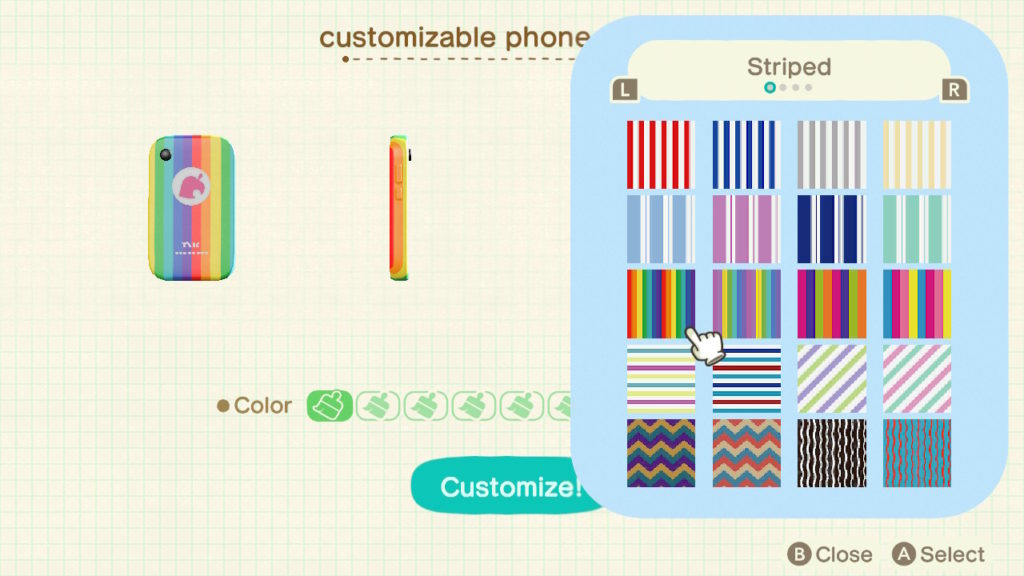All posts tagged in nookphone
- Home
- nookphone
Apr 13, 2020Animal Crossing
As was hinted in some of the New Horizons gameplay footage and trailers, players are able to customize the case of their aptly named ‘NookPhone. The NookPhone has a lot of useful apps including the Critterpedia, Camera, Terraforming app and more. Here’s how to jazz up and customize your NookPhone Case in Animal Crossing: New Horizons
Step 1
Head to the Nook Stop terminal in Residents Services and select the ‘Redeem Nook Miles’ option. Here, you will be able to purchase a customizable phone case kit for 1,800 Nook Miles.
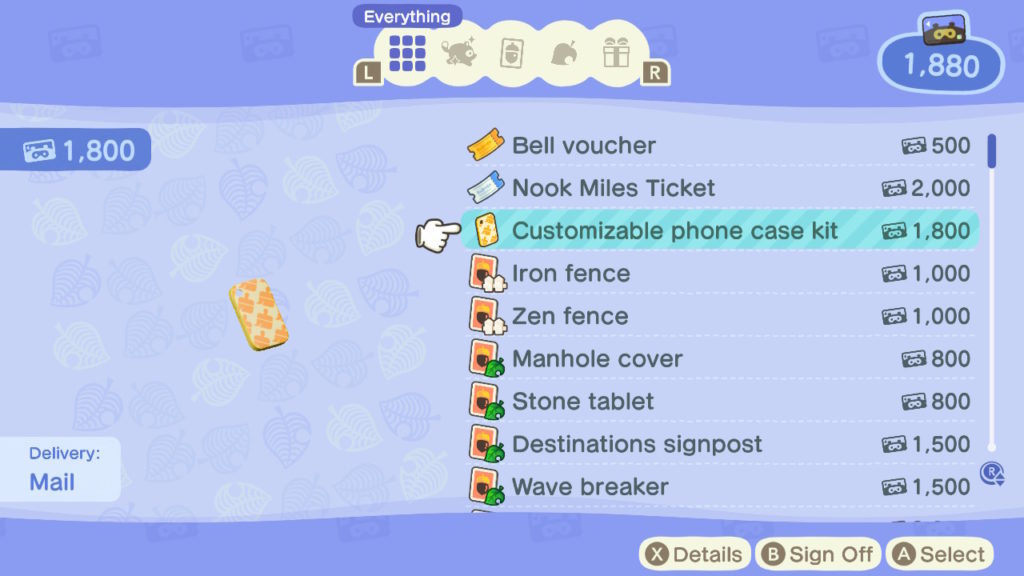
After the pucrhase, the kit will be mailed to your home and will be in your mailbox the next day.
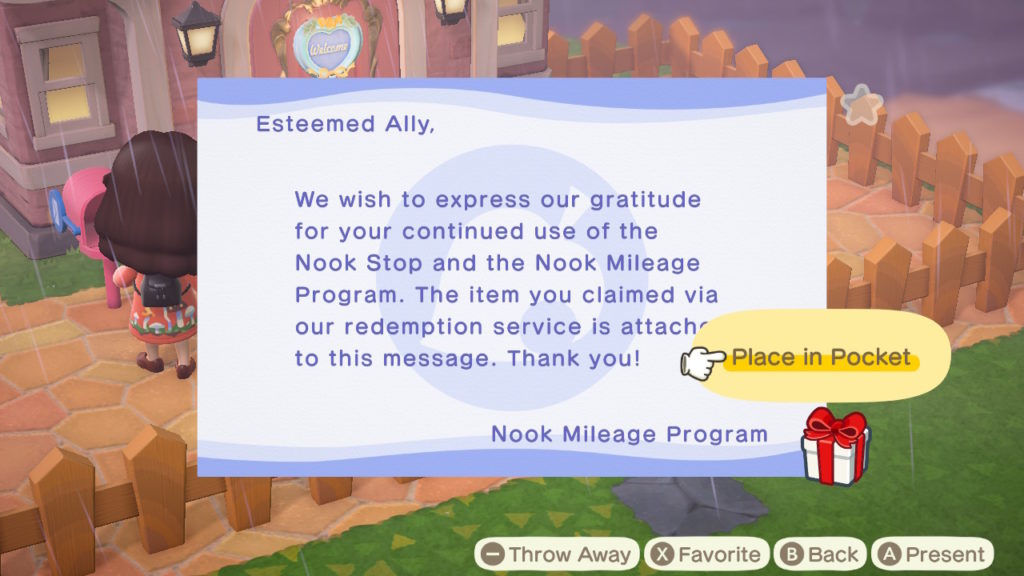
Step 2
After opening the gift containing the customizable phone case kit, head over to a workbench (either in your home, or at Residents Services). Interact with the DIY workbench and select ‘Customize something.’

Step 3
You will then be able to change the colour of your NookPhone case.
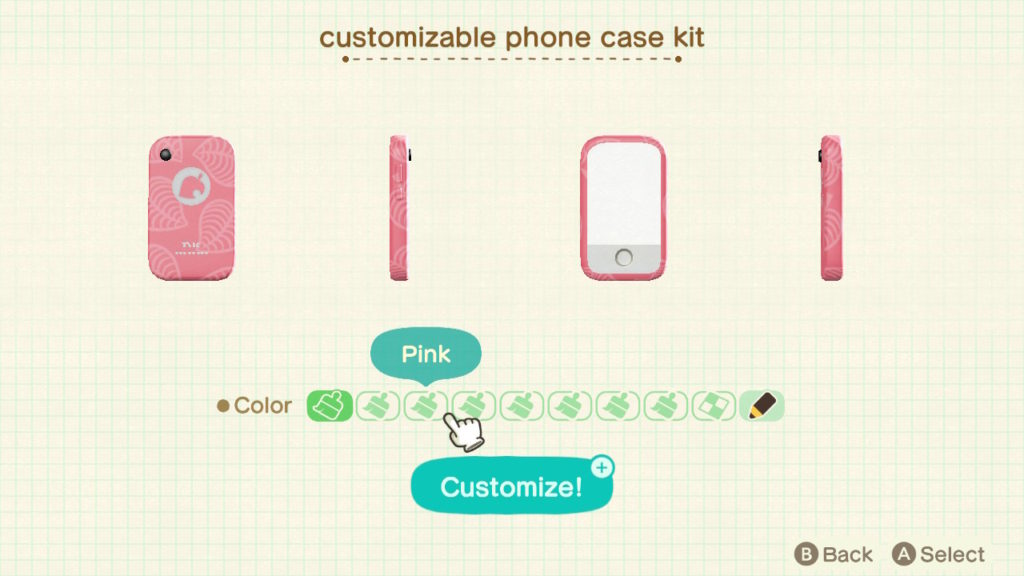
If you have obtained the custom designs app on your NookPhone, you can then use a custom design on your case.
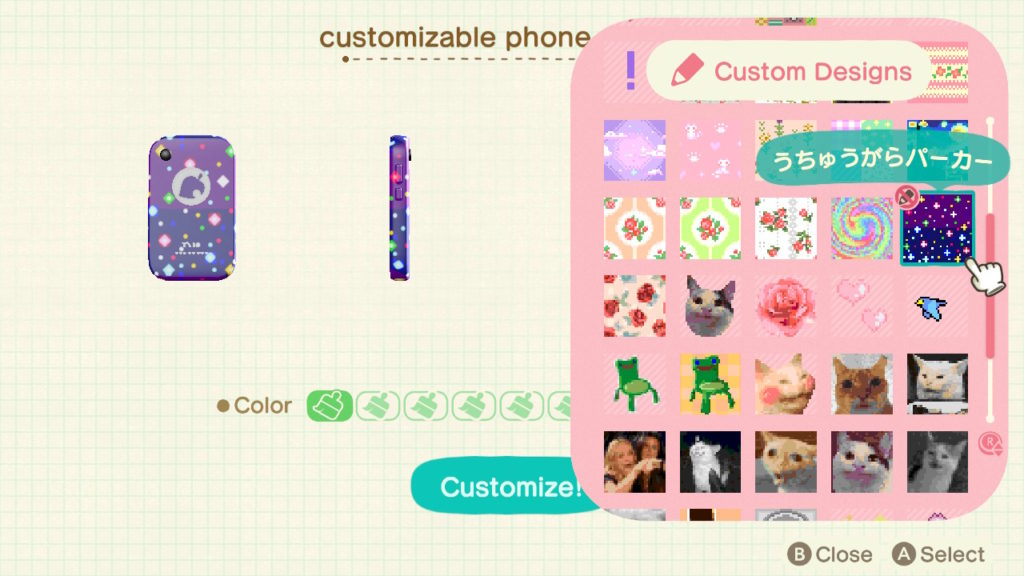
Alternatively, talking to Sable on a regular basis will garner you some additional patterns that you can use when customizing certain things. I found that her rainbow pattern looked pretty cool, so opted for that.