[dropcap]N[/dropcap]intendo just released a huge update for the Nintendo Switch. Update 4.0.0 brings multiple new features that many players have been asking for. Switch users will now be able to record gameplay video by simply holding down the capture button. Furthermore players will now be able to transfer save games from one Switch to another. Many players have asked for this feature as previously save games could get lost if the console was damaged or lost. Check out the full feature list of new Switch Update and the introduction video to the new firmware update below.
Improvements Included in Switch Update 4.0.0 (Distributed 10/18/2017)
Added the following system functionality
- Capture video on select games
- To capture video, hold down the Capture Button during gameplay
- Up to maximum of the previous 30 seconds will be saved in the Album. You can trim the beginning and end of each clip, and post to Facebook and Twitter.
- As of October 18th, 2017, this feature is compatible with The Legend of Zelda: Breath of the Wild, Mario Kart 8 Deluxe, ARMS, and Splatoon 2
- Select from 12 new Super Mario Odyssey and The Legend of Zelda: Breath of the Wild icons for your user
- To edit your user icon, head to your My Page on the top left of the Home Menu > Profile
- Transfer user and save data to another system
- To transfer, head to System Settings > Users > Transfer Your User and Save Data
- Pre-purchase option on Nintendo eShop
- A pre-purchase option will be available for certain games. This option allows pre-load of the game to your system for quicker play when the game is released.
- This feature will be supported by future game releases
- News channel updates
- The news feed has been updated with a new look.
- Unfollowing a channel will remove that channel’s content from the news feed and following the channel again will make it reappear.
- Match software version with a group of local users
- To create a group, head to the software’s Options > Software Update > Match Version with Local Users
- Everyone’s software will be updated to match the most recent version in the group
- All users must be on system menu version 4.0.0 or later to view and join a group
A #NintendoSwitch system update is available now. Transfer user profiles & saves between systems & more! Details: https://t.co/96hQYnYpPe pic.twitter.com/mGamHHFsTO
— Nintendo of America (@NintendoAmerica) October 19, 2017



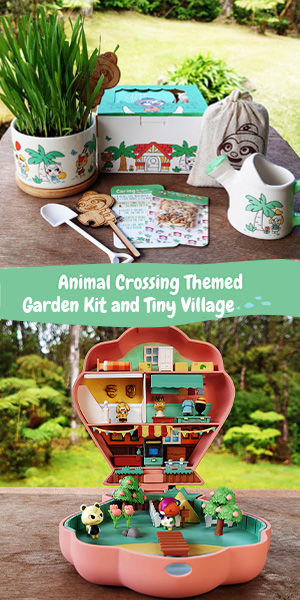
What do you think?
Show comments / Leave a comment