All posts tagged in animal crossing qr codes
- Home
- animal crossing qr codes
Apr 23, 2020Animal Crossing
With a whole bunch of QR code designs to scan into your game, as well as the being able to share designs at the Custom Design Portal, players are spoilt for choice in regards to custom content. There’s a whole load of cool clothing designs being created (some of which you can see here, here, and here). But with cute clothing designs galore, here are some cute non-clothing custom design codes for Animal Crossing: New Horizons.
Paths

Designed by Lindsay from Junipero 
Designed by Lindsay from Junipero 
Designed by Lindsay from Junipero 
Designed by Lindsay from Junipero 
Designed by Veloula from Sakura Bay 
Designed by Dawniee from Dreamyard 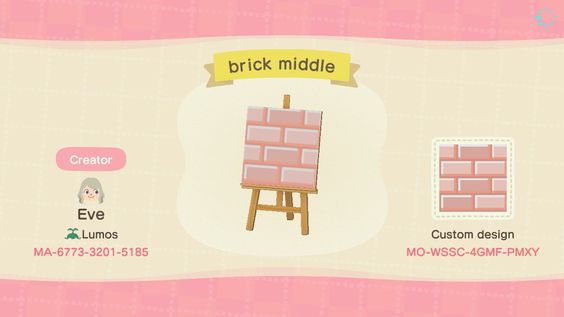
Designed by Eve from Lumos 
Designed by Ally from Ambrosia 
Designed by Jas from Polaris – Twitter is @celestefleurs Shelves

Unknown Source 
Unknown Source 
Unknown Source 
Unknown Source 
Designed by Sam from Nutmeg 
Designed by Elena from Moonrise Signs

Designed by Annie from Herbieton 
Designed by Luna from Moonshine – Tumblr 
Designed by Luna from Moonshine – Tumblr 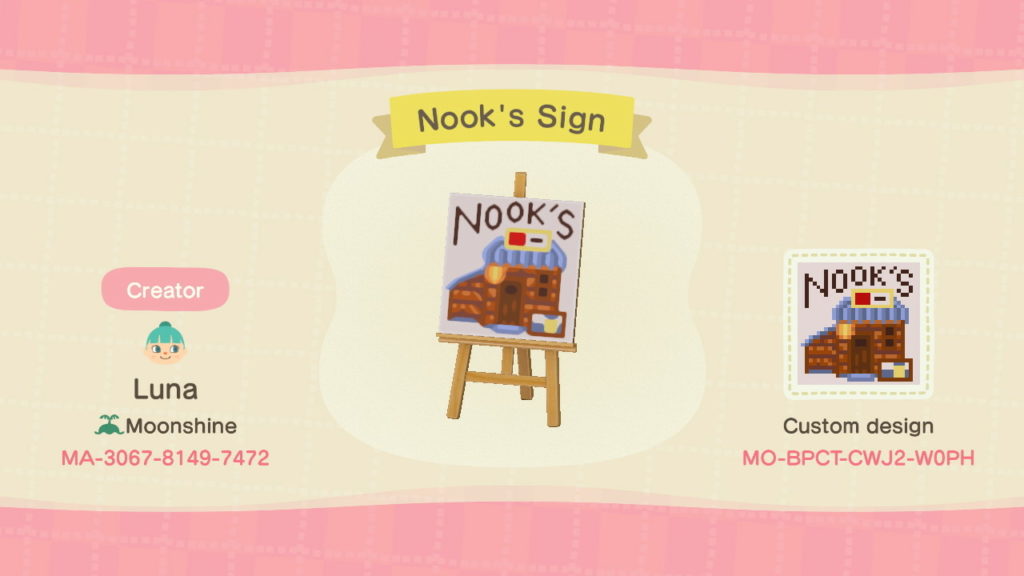
Designed by Luna from Moonshine – Tumblr 
Designed by Luna from Moonshine – Tumblr 
Designed by Luna from Moonshine – Tumblr 
Designed by Celesse from MeadowSong Sandy (Cheeks…)

Designed by Meg from Kappa Cove 
Designed by Daniel from Windfall 
Designed by Jen from Tsukashima 
Designed by Kate from Sanchonia 
Designed by Jukira from Kyrua Posters, Paintings & (B)art

Designed by Catty from Puroland 
Designed by Stacey from Fortune 
Designed by Brian from Ja’Crispy 
Designed by Bobbyballs from Corsica 
Designed by Calophi from Everacia 
Designed by Dirx from Krakatoa 
Designed by Bearish from Cookie 
Designed by AJ from Toussaint 
Designed by Doki Rosi from Atlantica 
Designed by Doki Rosi from Atlantica Apr 13, 2020Animal Crossing
As was hinted in some of the New Horizons gameplay footage and trailers, players are able to customize the case of their aptly named ‘NookPhone. The NookPhone has a lot of useful apps including the Critterpedia, Camera, Terraforming app and more. Here’s how to jazz up and customize your NookPhone Case in Animal Crossing: New Horizons
Step 1
Head to the Nook Stop terminal in Residents Services and select the ‘Redeem Nook Miles’ option. Here, you will be able to purchase a customizable phone case kit for 1,800 Nook Miles.
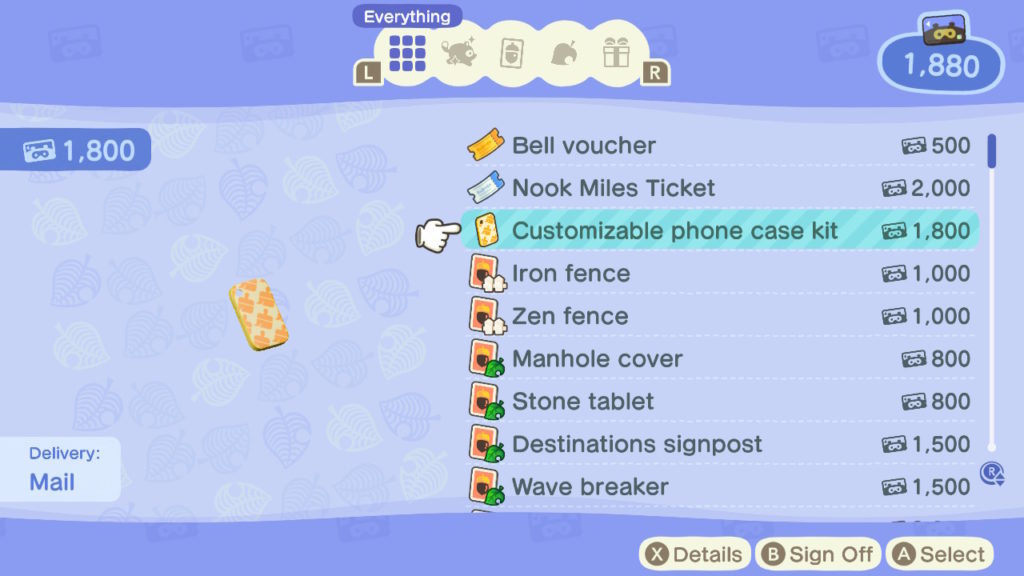
After the pucrhase, the kit will be mailed to your home and will be in your mailbox the next day.
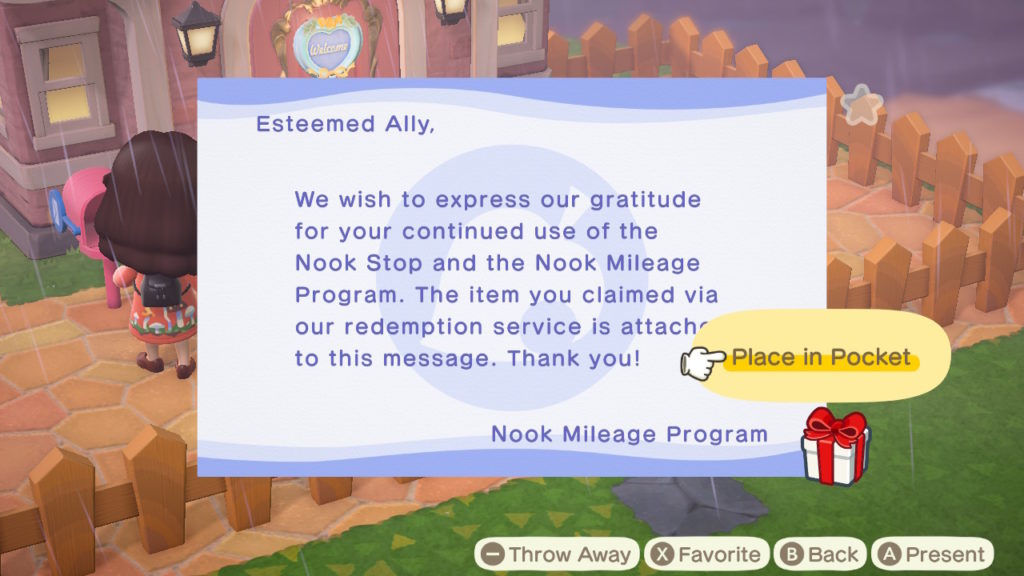
Step 2
After opening the gift containing the customizable phone case kit, head over to a workbench (either in your home, or at Residents Services). Interact with the DIY workbench and select ‘Customize something.’

Step 3
You will then be able to change the colour of your NookPhone case.
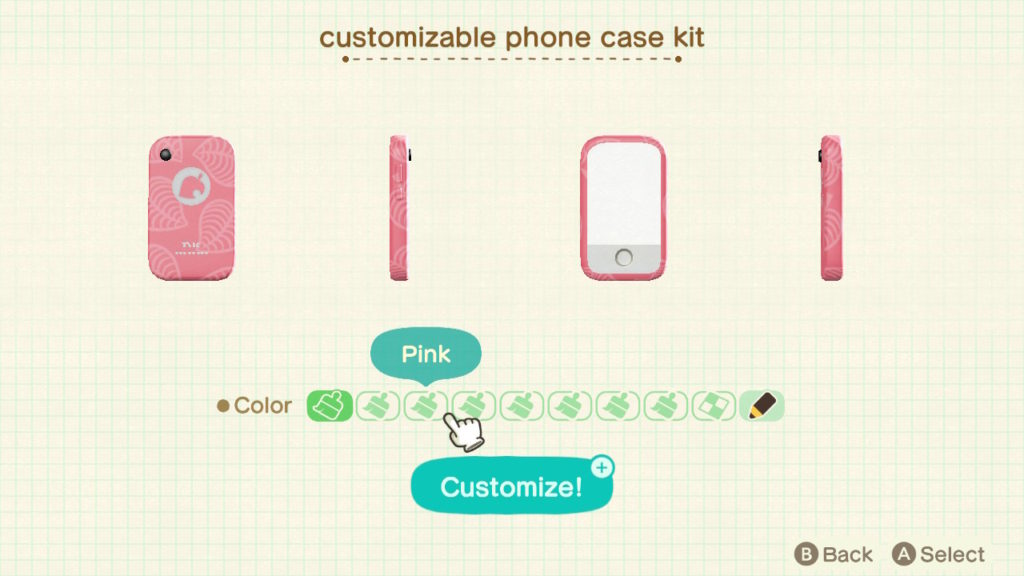
If you have obtained the custom designs app on your NookPhone, you can then use a custom design on your case.
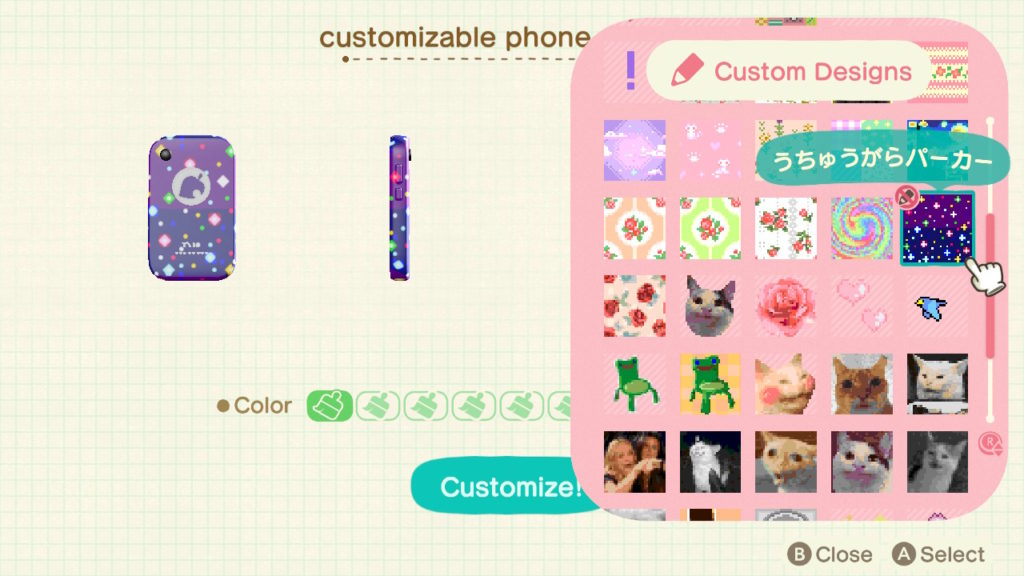
Alternatively, talking to Sable on a regular basis will garner you some additional patterns that you can use when customizing certain things. I found that her rainbow pattern looked pretty cool, so opted for that.
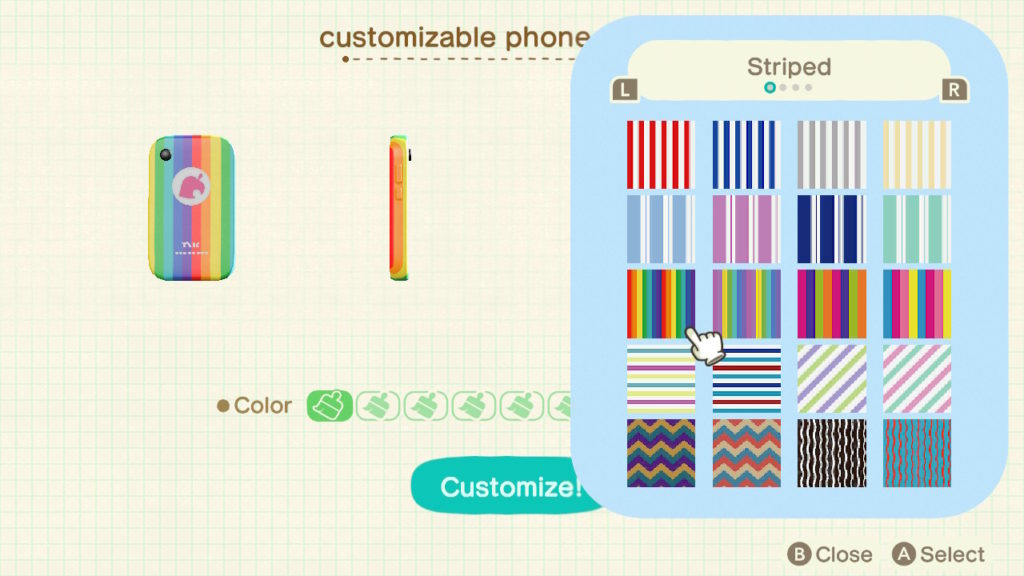
Mar 31, 2020Animal Crossing
One of the great new features in Animal Crossing: New Horizons is the ability to create designs with transparent backgrounds. This alongside the feature that allows you to use designs as face paint means that people have been designing eyebrows for their characters. There are some great websites where you can find and obtain QR codes for a variety of great transparent designs. However, to save you some time, here are 30 awesome transparent designs to use in Animal Crossing: New Horizons.
Animal Crossing Characters

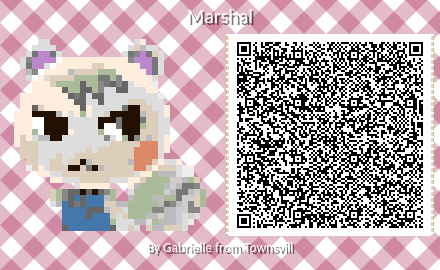



Kawaii Fruit

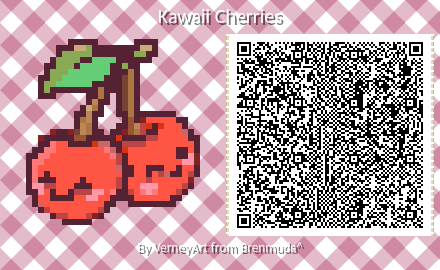
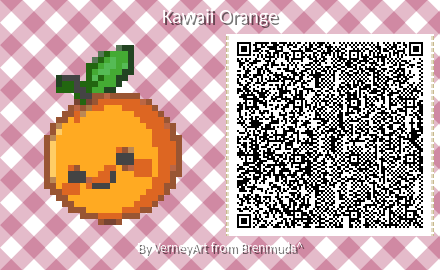
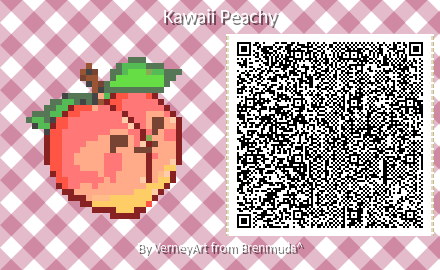
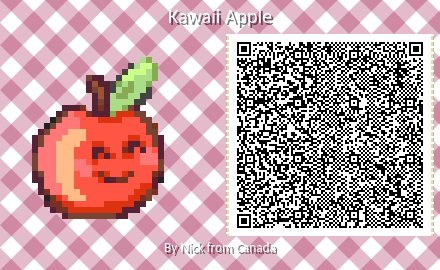
Eyebrows
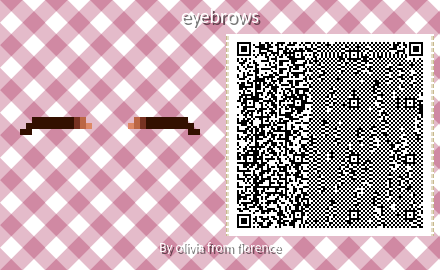
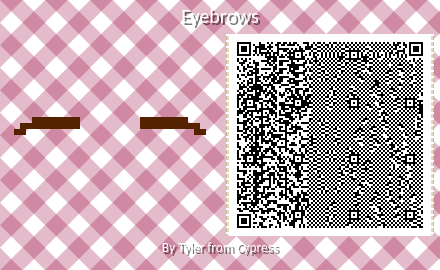
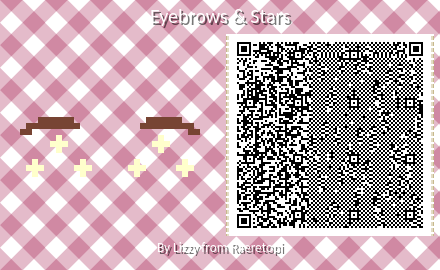
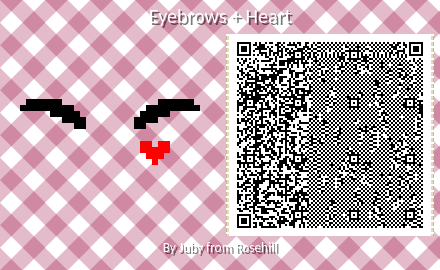
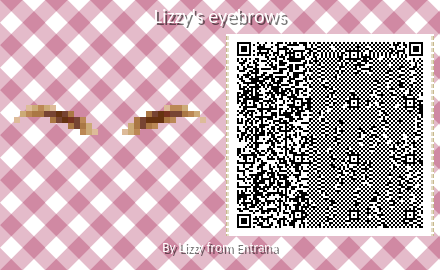
Petals & Flowers

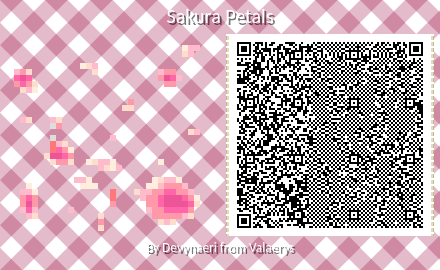

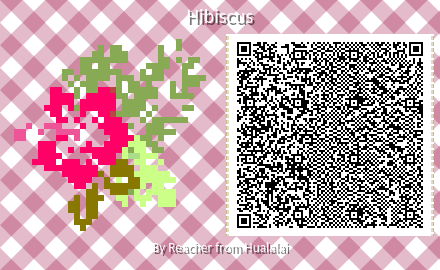
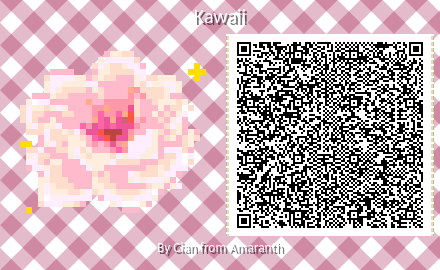
Cute Designs

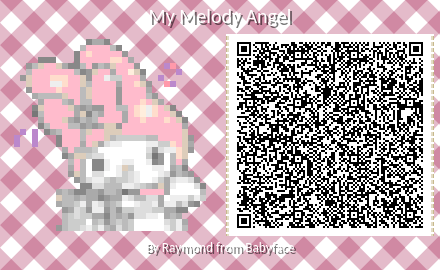

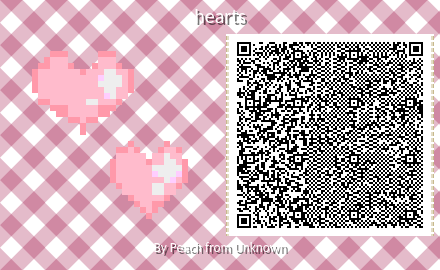
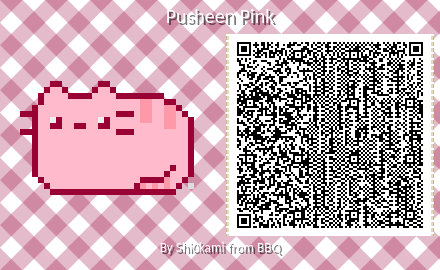
Other Cool Designs
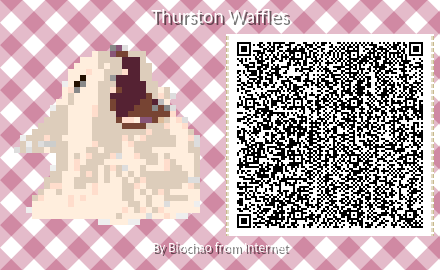
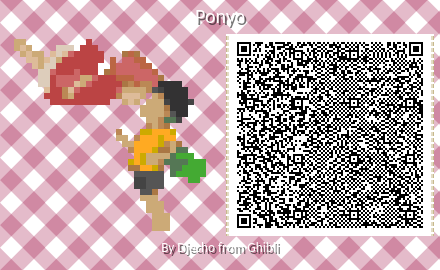
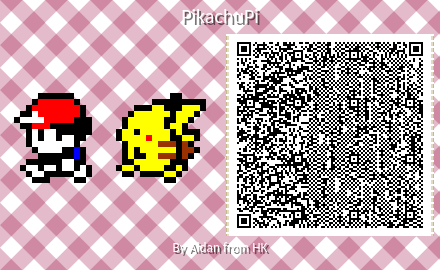


Mar 29, 2020Animal Crossing
As mentioned previously, New Horizons players have likely upgraded their Residents Services tent into a building. Inside, you can speak to Tom Nook regarding construction matters. You can also speak to the slightly more ditsy Isabelle. She will tell you your island’s rating and gives tips on how to improve it. She will also let you change your island tune and island flag. If you set up a NookLink connection between your Switch console and the Switch online mobile app, you will be able to scan in QR codes. Creating your own designs can be quite time-consuming. And so here are 25 fabulous flag designs that you can use in Animal Crossing: New Horizons.
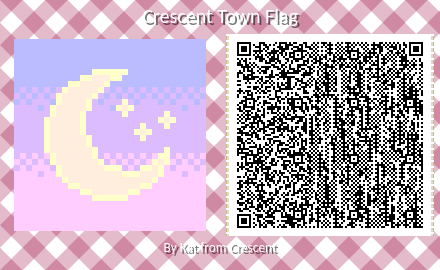

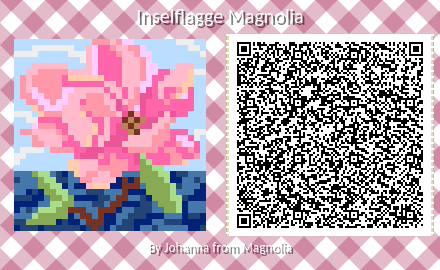
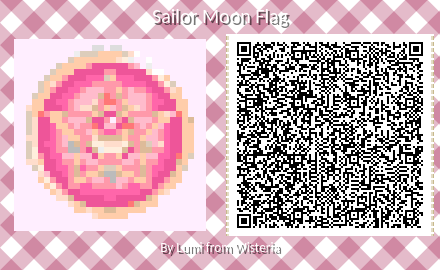

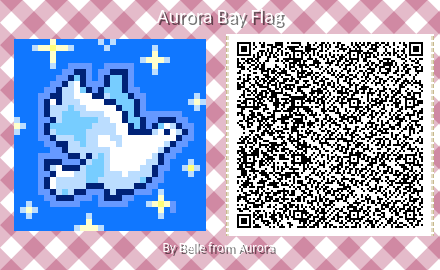
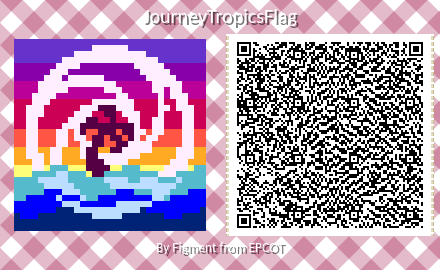




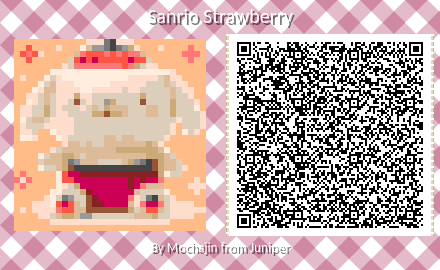
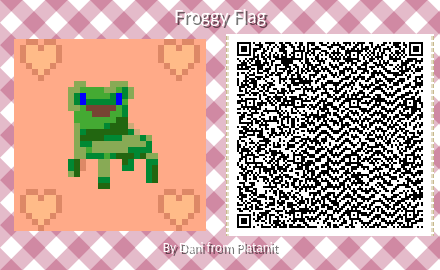


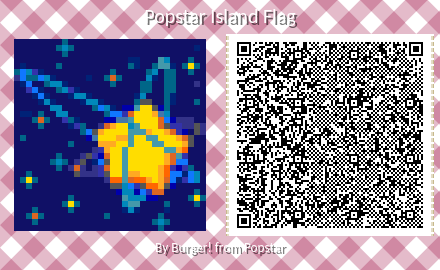



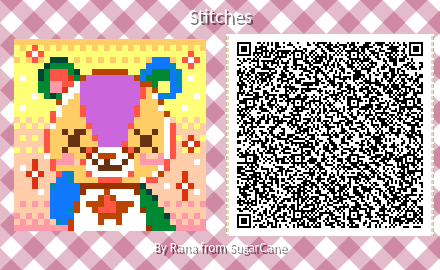






(Bonus Design) Sorry not sorry ? Mar 25, 2020Animal Crossing
New Horizons is the first mainline game to not have the Able Sisters’ clothing shop right from the start. The only clothing you can initially purchase are shorts and some basic t shirts from the Nooklings. You can use the NookLink feature to scan QR codes and wear custom designs. But there are some super cool features in ‘store’ if you manage to get the prickly pair to open a clothing shop on your island. And so here’s how to unlock the Able Sisters shop in Animal Crossing: New Horizons.
How To Get The Able Sisters To Open A Shop On Your Island
In order to unlock the Able Sisters clothing store, you will first need to get Mabel to visit your island. In order to do this, you will need to have upgraded your tent to a house, and built both the museum and Nook’s Cranny, which you can find out how to do here.
Upon first visiting Nook’s Cranny, you will overhear Mabel talking with the Nooklings. Mabel says that it isn’t all that difficult to get to your island, and that she would like to visit from time to time to sell her wares to island dwellers. She will then show up on your island a few days later.

Mabel can be found in the Plaza outside of Residents Services on Saturdays and Sundays, and on a random day of the week. On these days, she will be stood next to a little clothing stall. By speaking to her, you can purchase a small variety of clothing items. Before she decides to build a clothing store, you will need to have purchased 5,000 bells worth of clothing and bought 5 different items over the course of two different visits from her. You will also need to have upgraded the Residents Services tent into a building.

On her third visit to the island, she will tell you that she wants to open up a shop. She will then give you a ‘tailors construction kit’ which allows you to choose where to build the shop. It will take 48 hours for the Able Sisters shop to be built.
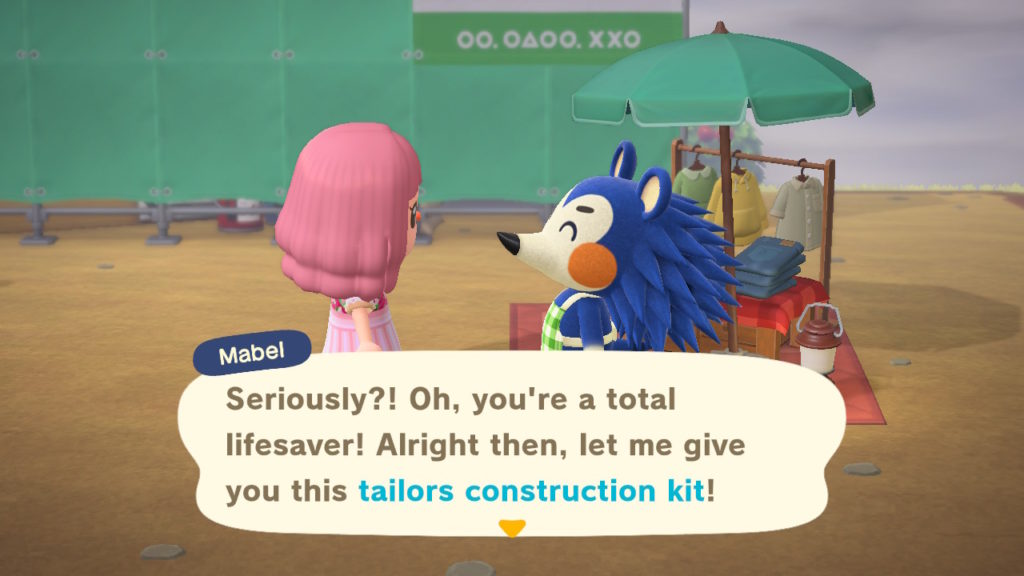
Features Of The Able Sisters’ Store In New Horizons
The shop will stock ‘recommended items’ that rotate daily, just like previous mainline games in the series

It will also have mannequins that display seasonal outfits. These will change less frequently than the store’s normal wares. However, you can still purchase items that the mannequins are wearing.
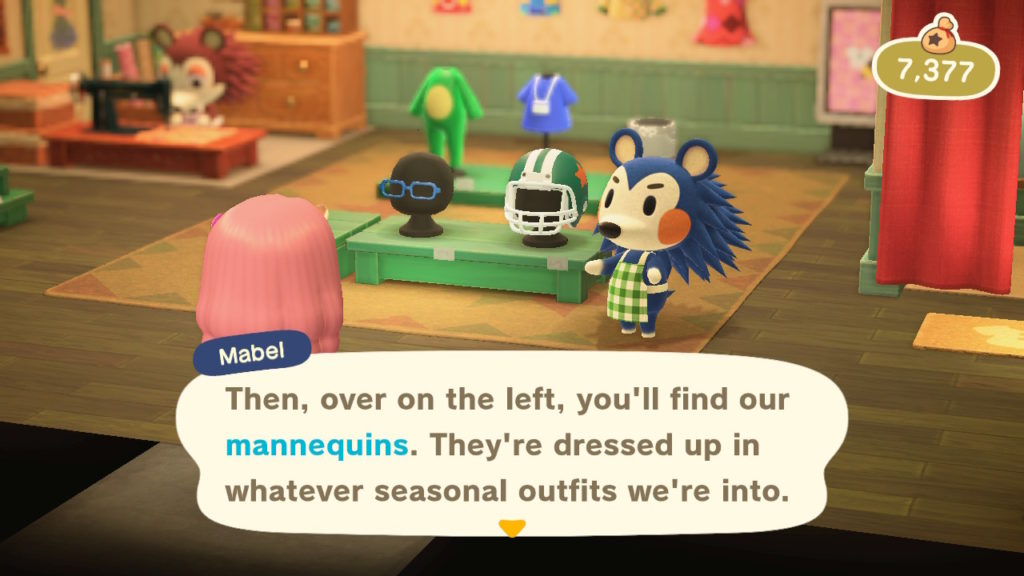
You can display any of your custom designs on the back wall of the store, as well as taking any that are already there.

To the right of the custom designs displayed on the back wall is a ‘Custom Designs Portal’ which you can use to ‘order designs from creators all over the world, and even share your own’.

And finally, the store has its very own fitting room. This is super handy as it shows you the different variations of clothing that are in stock that day.

It also allows you to try on clothes and ‘see how an outfit is coming together’.

Mabel mentions that the fitting room is where they put items that they don’t have space for.

This essentially makes it a catalogue. Another handy thing about the fitting room is that you can buy multiple items at once.

You can also choose to leave the store wearing any purchases, and the clothing you were wearing previously will be sent to your storage at home.

And on a final note, fans of continuity will be pleased to know that Sable is initially as unsociable as ever.

Mar 25, 2020Animal Crossing
Animal Crossing: New Leaf was the first game in the franchise to offer furniture customization. This awesome feature lives on in New Horizons, where clothing customization is also possible. Whilst not available immediately, players will unlock the ability to customize furniture as they progress through the game.
If you wish to jazz up your furniture, but are unsure how, don’t fret, as here’s some guidance on how to customize furniture in Animal Crossing: New Horizons.
How To Unlock Furniture Customization
There are a few requirements that players must fulfil before being able to customize furniture. You must complete the museum and invite three new residents to your island, before Tom Nook will invite you to participate in a customization workshop.

The workshop will take place at Residents Services, where you must craft a wardrobe. Tom Nook will give you the recipe required to craft it. The recipe for it requires 12 pieces of wood. Once you have crafted it, you will then be able to customize furniture.
What Is Required In Order To Customize Furniture
In order to customize furniture, you will need a few customization kits, a piece of furniture that you can customize, and access to a workbench.
You will receive 50 Customization Kits from Tom Nook after completing his customization workshop. If you need any more customization kits, you can buy them from either Nook’s Cranny, or if you have not yet unlocked the store, you can buy them from Timmy in the Residents Services tent instead. They cost 600 bells each to purchase.

How To Customize Furniture
Once you have a piece of furniture that you want to customize, and some customization kits in your inevntory, head to a workbench and interact with it. When asked ‘Should I craft comething?’ select the ‘Customize something option’. You can then select the furniture that you wish to customize, and will be taken to the customization screen. Here, you will be able to change the colour of items.
With some types of furniture, such as beds and tables, you will also be able to change the fabric of the item. There are different coloured fabrics for you to choose from. However, you can also customize fabric using your own designs or designs obtained using QR codes. You can learn more about QR codes in Animal Crossing: New Horizons here.
Fun Fact: You can also customize tools!

Mar 24, 2020Animal Crossing
QR codes were first introduced in Animal Crossing: New leaf. Since then, plenty of creative people have created and shared awesome designs in the form of QR codes on the internet. Therefore many Animal Crossing fans will be pleased to know that this feature is also in New Horizons. Here’s how to scan QR codes in Animal Crossing: New Horizons.
What Are QR Codes In The Context Of Animal Crossing?
QR codes are a way of sharing custom clothing, art and tile designs with others. Since the release of Animal Crossing: New Leaf in 2012 in Japan (and in 2013 everywhere else), Animal Crossing fans have been sharing cute, cool and impressive designs on the web. Having been nearly 8 years since the release of New Leaf, there are loads of amazing QR codes for players to use in New Horizons.
How To Scan QR Codes
First of all, make sure to install the Switch Online app on your mobile phone and link your Nintendo account.
Before you can start scanning QR codes, you will need to establish a NookLink connection between your Switch console and the Nintendo Online app. In order to do this, press the – button on the title screen of New Horizons, which opens the settings.
Tom Nook will appear and give you options to choose from. You’ll want to select the ‘NookLink Settings.’ option and then choose ‘Yes, Please!’ when asked if you’d like to connect to the internet. After this, you will have a NookLink connection between New Horizons and the Switch Online app.
Now, you will be able to begin scanning QR codes via the Switch Online app. To do this, open the app and select Animal Crossing: New Horizons from the ‘Game-Specific Services’ section
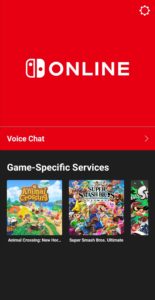
This will open the ‘NookLink’ screen, where you should select ‘Designs’

You will then be given the option to scan a QR code

Once you have scanned the QR code of your desired custom design, it can be downloaded in Animal Crossing: New Horizons
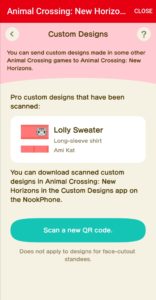
To download it in the game, first, press the ZL button to whip out your NookPhone and select the ‘Custom Designs’ option.

Next, use the R button on your console to where Pro designs are stored. Then move your cursor over a free PRO Pattern slot and press the + button. When asked if you want to connect to the internet and download a custom design made for Nintendo 3DS Games, press download. You will then be told that a PRO custom design was found, and to select a save slot. Press ‘OK!’ to this.
Then, select an empty PRO Pattern slot by pressing A. You will then be asked if you wish to overwite ‘PRO Pattern’. Select ‘Overwrite it’, and the slot will be replaced with your chosen QR code’s design.
To wear your new Pro Design, access the Pro Designs section in the Custom Designs ‘app’ on your NookPhone if you haven’t already. Then simply select your design by hovering over it and pressing the A button and select ‘Wear’.
The ability to use QR codes is a great way for your character to look their very best, even in the early stages of the game.
Below, is a video with 500+ QR codes. As the video is rather fast-paced in order to include that many codes, it may be a good idea to slow down the video’s playback speed.








