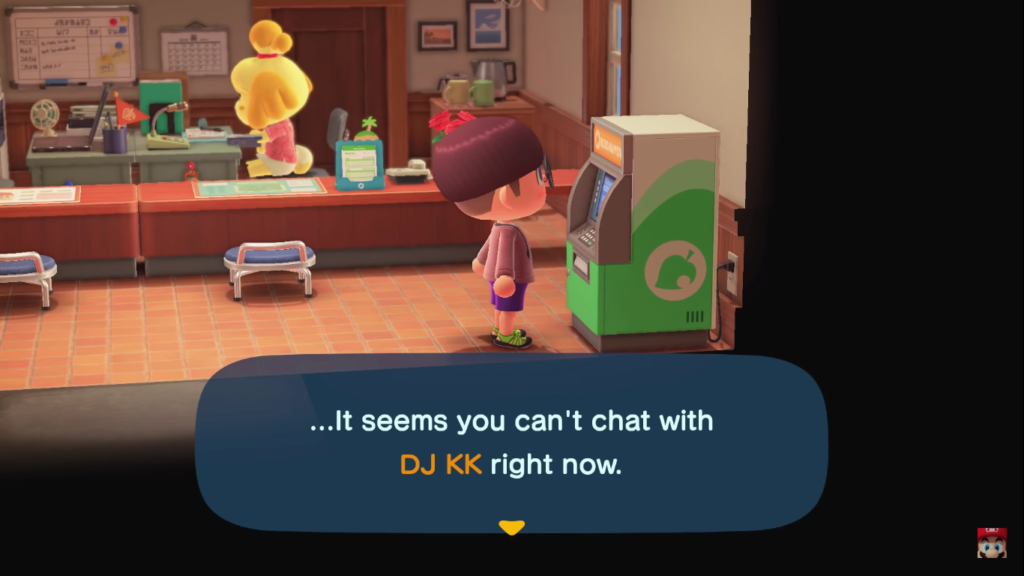All posts tagged in Animal Crossing amiibo
- Home
- Animal Crossing amiibo
Apr 6, 2020Animal Crossing
There have been a lot of rumours floating around the internet regarding removing unwanted residents from your island. For example, shoving them and hitting them with nets, and complaining to Isabelle about them. However, as of right now, these are the only two proven methods on how to evict residents in Animal Crossing: New Horizons.
Neglecting Them
Not speaking or interacting whatsoever with the resident you want to leave will eventually make them consider leaving. You’ll know if they’re thinking about leaving as they will have a pondering expression as they walk around and a thought bubble above their head.
It’s important to note that you shouldn’t even hit them with a net, shove them, or send them hate mail as this still counts as interaction. Additionally, make sure to speak with all of the other residents on your island and do any favours they ask of you.
Inviting Other Animals To The Campsite Via Amiibo
The next method will require you to have the maximum amount of residents living on yout island (10). This will be a bit further on in the game when you are able to start selling plots of land, have built a campsite and visited Harv’s island to unlock the game’s amiiibo feature.
Once you have 10 residents, head to the Nook Stop terminal in Residents Services, and scan the amiibo card of the character you’d like to move in. You can also just keep checking the campsite, but you may be waiting a while and there’s no guarantee the camper will be someone you want living on your island
If you’ve opted for the amiibo method, head to the campsite after scanning your desired amiibo card. They may ask you to craft DIY recipes for them over the 3 days that they will stay.
If you craft these recipes, and keep them happy, on the third day of giving them their desired item, make sure to talk to them lots. Eventually, you will have convinced them to move to your island.
However, they’ll sadly note that there is no room for them on the island, but that they have heard that a resident was thinking of leaving. You will then be able to choose which resident you want to
boot off of your islandsadly say farewell to, so that your amiibo camper can move in.The camper will then negotitate with the rogue resident, who rather conveniently, was thinking about leaving anyway (sure you were bud). The resident will then start packing up to leave, and your camper will be making preparations to move in.
Happy evicting!
Mar 26, 2020Animal Crossing
Harvey is an easy-going hippie-ish dog NPC. He first made an appearance in Animal Crossing: New Leaf – Welcome Amiibo, where he was in charge of the campground. Harvey returns in Animal Crossing: New Horizons, where he has his own island which he refers to as Harv’s Island. Here he runs a ‘groovy’ photo studio called Photopia. You won’t be able to access his island straight away though, and will need him to invite you. Here’s how to visit Harv’s Island in Animal Crossing: New Horizons.
How To Get Harvey To Invite You To ‘Harv’s Island’
In order to get to Harv’s Island, you will need him to invite you. And for him to invite you, you will need him to visit your island.
Before he will visit, you will first need to have built Nook’s Cranny, and assisted Tom Nook in preparing three houses for new residents. Nook will require you to build a bridge, choose locations for each of the three houses, and then craft specific interior and exterior items for each house. Once you have submitted and placed all of the required items for each home, residents will start to move in. These residents will be random, unless you have invited characters from other deserted islands before finishing the construction of the homes.
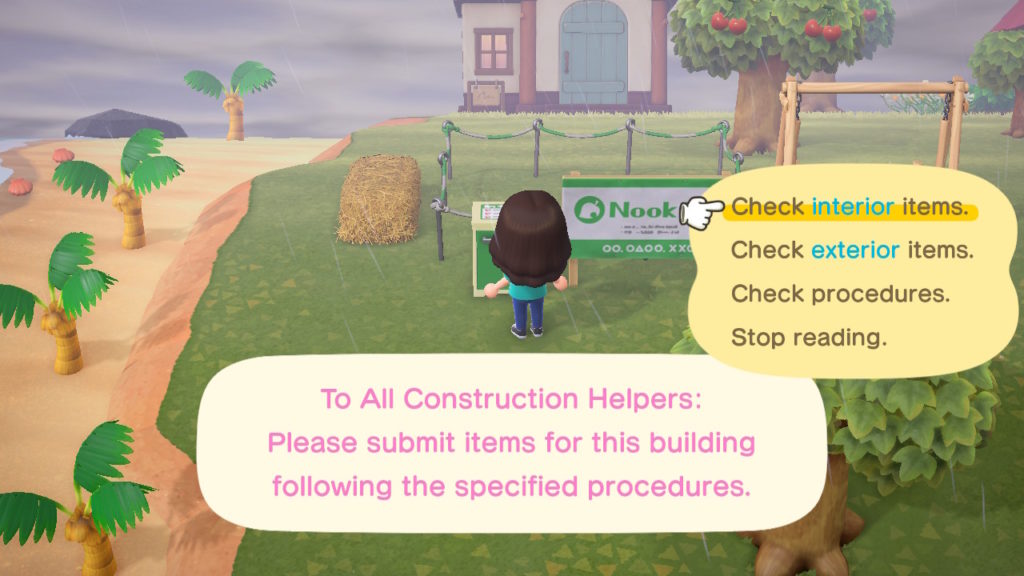
After the third resident moves into one of the homes, Harvey will travel to your island. The free-spirited spaniel will wander around your island, so it may take a little bit of time to locate him. Upon speaking to him, he will compliment the rapid development of your island, which he was expecting to be deserted. He will then suggest that you visit his island.
You will then be able to visit his island by heading to the airport. Speak with Orville and select the ‘I wanna fly!’ option. When asked where you’d like to go, choose the ‘Visit Harv’s Island.’ option. Dodo Airlines will then fly you over to Harvey’s Island.
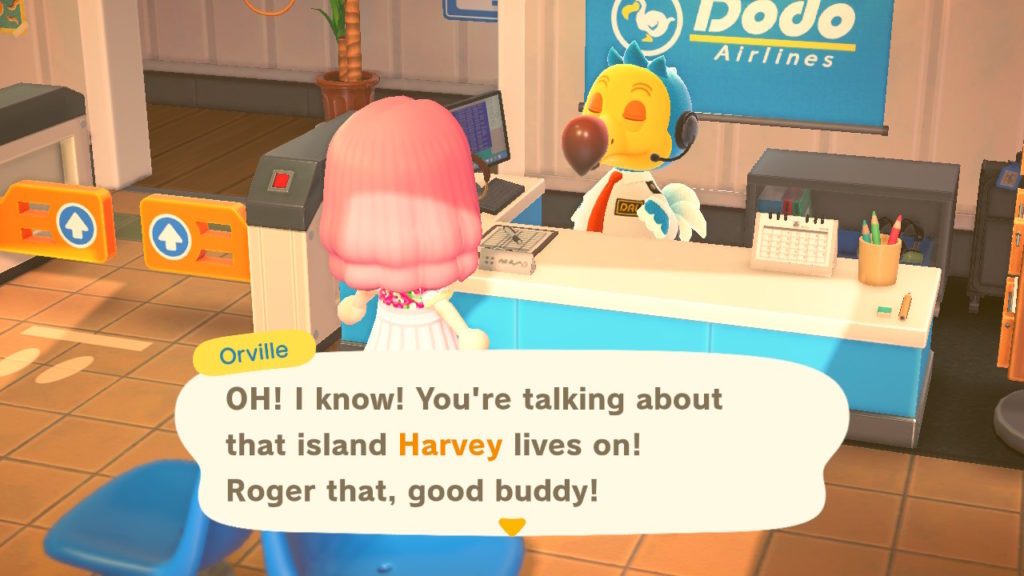
Harvey will be pleased to see you upon your arrival. He will explain his photo studio (which he calls ‘Photopia’) to you and allow you to use it.

What is Photopia?
Photopia (which also doubles as Harvey’s home) is a photo studio with six different sets in six different rooms.

You can decorate these sets using any furniture that you have in your Nook shopping catalogue.

Whilst you can’t take the items back with you, as they are solely props for the photo shoot, you can customize them any way you want to create a perfect set for your models.

You can have up to ten characters as models in your set. These can be any of the residents that live on your island, or you can use Photopia’s amiibo feature to summon other characters.

The models will be able to pose using the range of reactions that you have learnt.
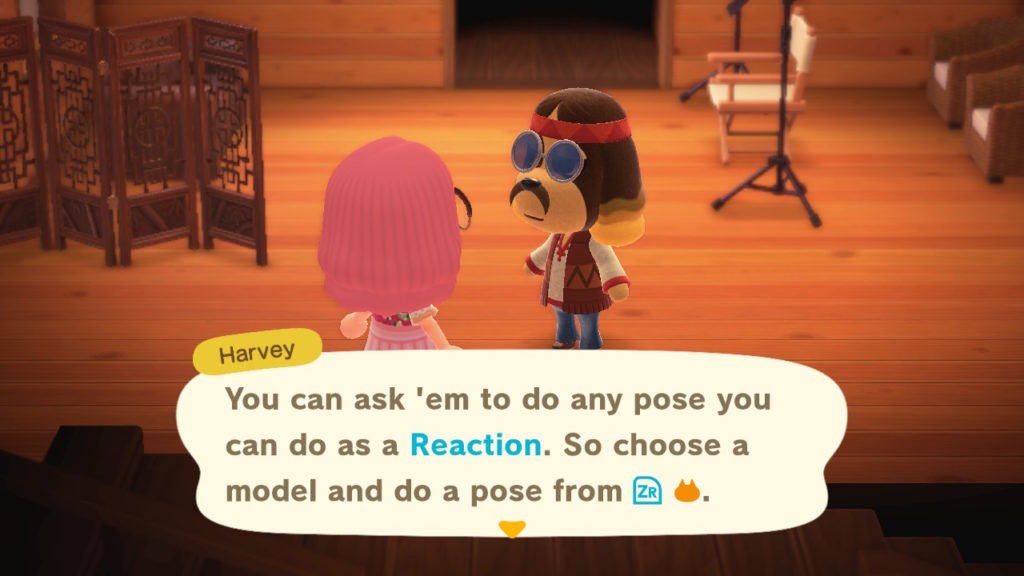
Like with furniture, you will be also be able to access a catalogue of clothing. Here, you will be able to dress your models in any of the clothes that you have in the catalogue.
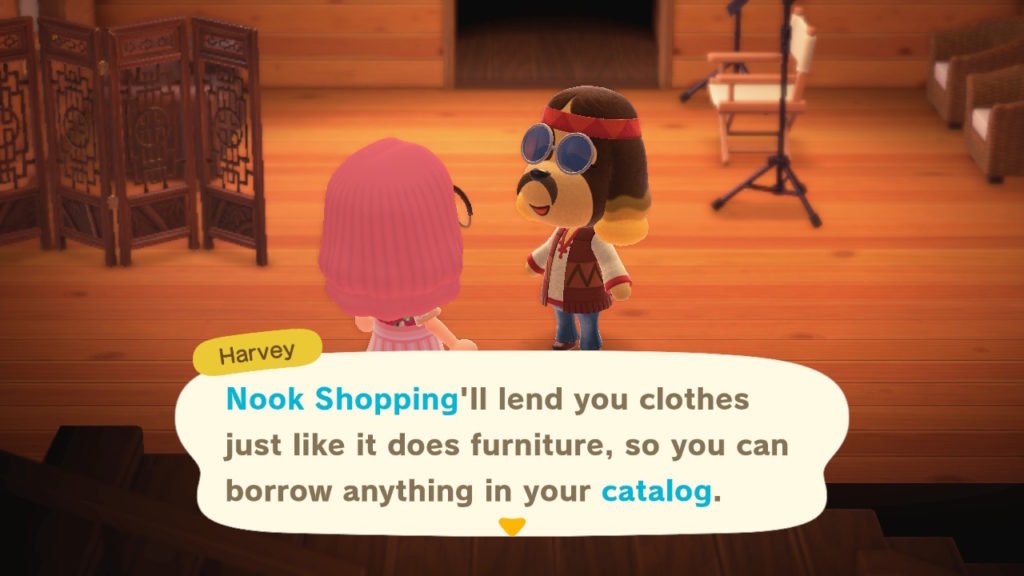
There are two different ways to take photos in Photopia. You can either use the screenshot button on your Nintendo Switch console, or by using the camera on your NookPhone.

If you are unclear about anything, Harvey is more than happy to explain to you how each element of Photopia works.
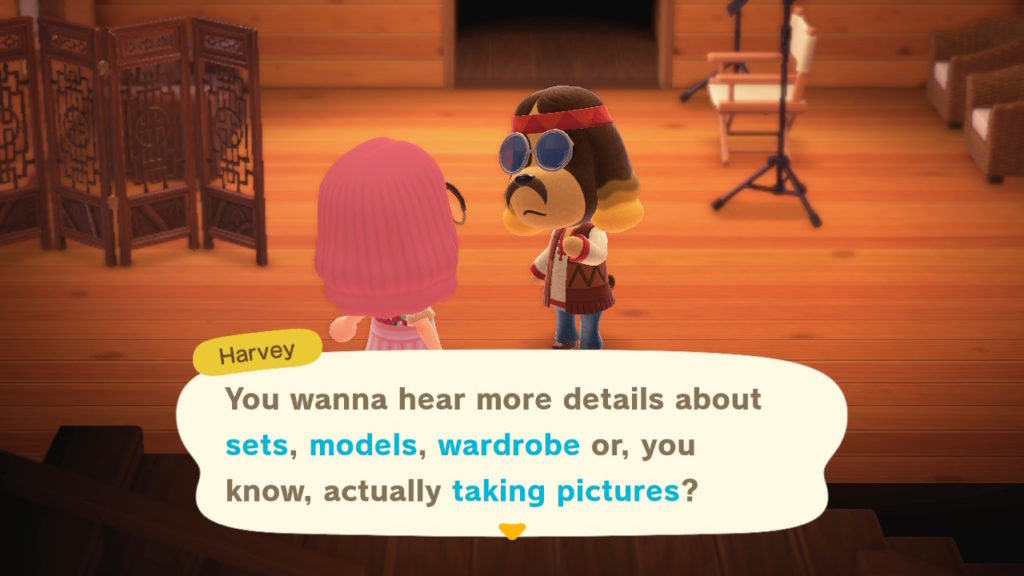
Posters
When you decide to return to your own island, you will receive a call from Harvey. He will explain that he forget to mention something to you. Harvey then elaborates on this and explains that he takes a portrait of every model summoned to Photopia.
He turns these into posters of the character, which can be purchased for 1,000 bells each from the Nook Shopping section of the Nook Stop terminal.

Feb 25, 2020Animal Crossing
The recent Animal Crossing: New Horizons Nintendo Direct revealed a bunch of features and details. Examples include using QR codes from New Leaf, new NPC’s, details about the airport, and the introduction of terrain customization, to name just a few.
However, it also confirmed and gave details about amiibo compatibility. This is a feature that fans have been asking about since before New Horizons was even named. Amiibo figures and cards are a great way to bring toys to life. Since many Animal Crossing fans own amiibos, it is nice to know that there is still use for them yet. Here’s what has been confirmed about amiibo compatibility in the game so far.
Animal Crossing: New Horizons will support all Animal Crossing amiibo figures and cards apart from the Sanrio collaboration card series.

You can use amiibos by paying a visit to the Resident Services kiosk. Players then hold the figure or card to the NFC touchpoint on a joycon.
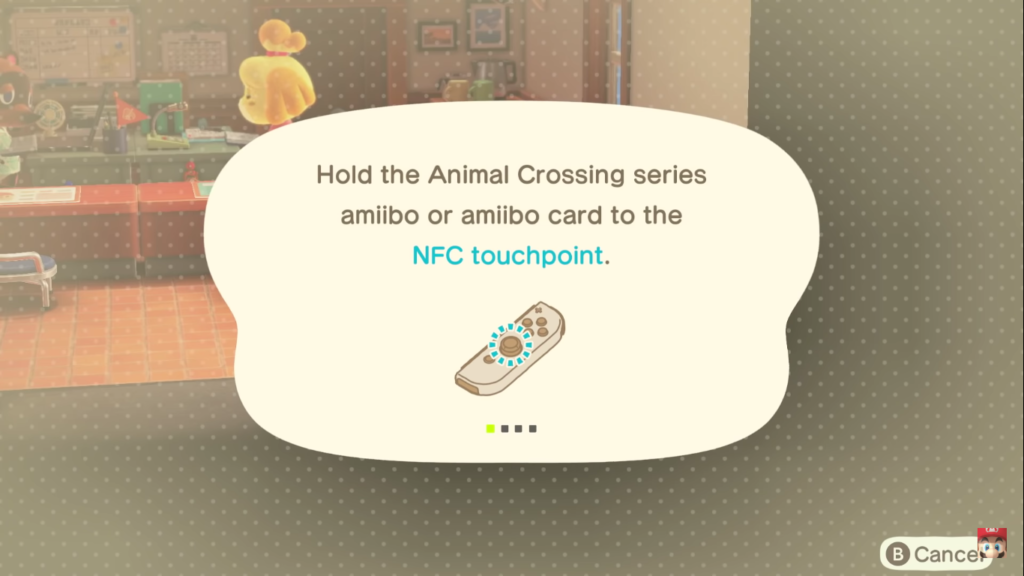
All of these amiibos will work in one way or another. Your character may obtain a portrait of the character scanned, and/or be able to invite them to the Campground. You can then invite the regular villagers that visit, to live on your island.
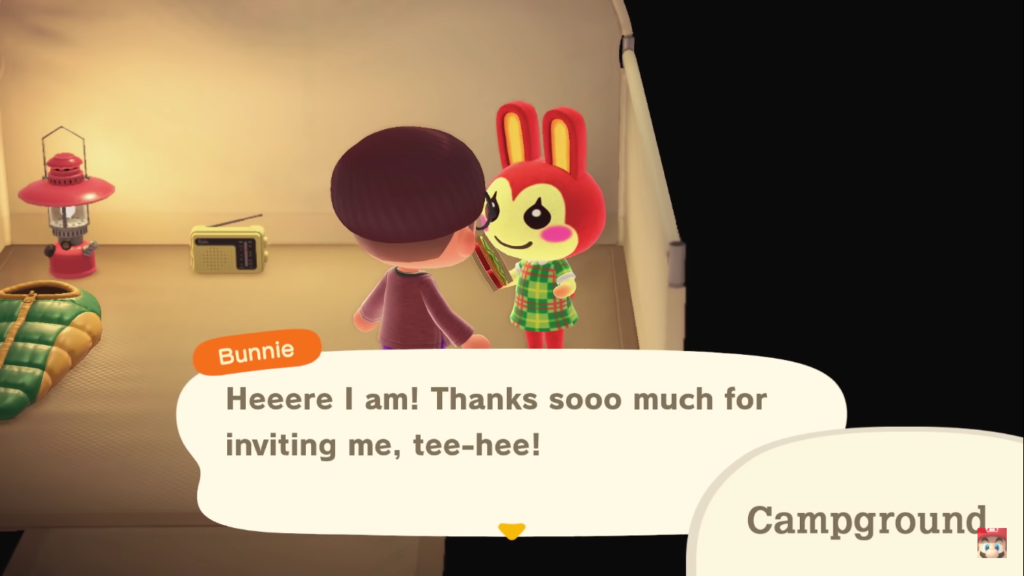
Players can also use Animal Crossing amiibo cards and figures to invite characters to a place called Photopia. Photopia is an island where you can pick outfits for animals to wear in fun and creative photoshoots.

The Nintendo Direct did note that not all characters would be immediately available upon the game’s release. However, there will be free updates in the future to support more characters.