We’ve been following Staxel for quite some time now, which you can see in our article about the demo here. Plukit, the developers, were kind enough to give myPotatoGames a copy of the full-release on Steam to review with the new updates you can read about here. If you’re looking for a great sandbox game to spend hours and hours building and farming, look no further! Feel free to relax and explore a plentiful island, and build a wonderful town that villagers will want to move into.

Character Creation and Tutorial
You start with naming your farm, creating your character, and going through your settings. I was really glad to find out that you can switch from first-person view to third-person. With third-person you can also choose to make your character more transparent if you find they are in the way. A great new addition is Selfie Mode where you can take a moment to view your character from the front. This is a most welcome change as I was a little bummed at first to create my character and dress them up, only to not be able to see what they look like ever again.

Meeting Farm Fan and Azila
Talking to Farm Fan is basically your tutorial as she will guide you by showing you around the town and around your farm. You get your choice between a cat and a dog as your first pet when asked by the tavern keeper Rowan. Farm Fan will show you how to place your new pet house and bowl for food. She will even show you how to plant your first crop. Afterward, you’re sent over to Azila to learn how to build your first barn. I would have appreciated a lot more hand-holding for this part because I had no idea what to do even with recipes.
Building Your First Barn
If you’ve played Minecraft before, then you should be pretty familiar with how to build stuff in this game. However, as a newcomer to voxels and using building blocks, there was a lot of trial and error for me. Thankfully, you can use your hammer to smash and restart without losing your materials. I decided to look at what the other pre-existing buildings looked like and got an idea of what type of blocks to use. I was able to smash them up a little to see what they’re called and what’s underneath. However, this gave me a little anxiety because I was unsure if I could replace everything correctly.
Base Requirements
All buildings have a signpost in front of them (or totems) that you can view and see what the base requirements are in order for that building to be considered complete and function properly. I’ll save you a significant amount of time and money right now by telling you that you don’t necessarily need to build on top of the display lines, just within them. Also, you can do the bare minimum to start out. Sure your barn needs a roof but as long as you have four corner posts it will hold up, rather than having it completely closed off. You can also save yourself a few blocks by making windows and leaving an entrance as farm animals cannot go through doors.
I’m not sure whether this is intentional or not but your cows will wander as far as possible even with the small fences all around your farm. Thus, they will not know to eat out of their troughs and will become sad and not produce their regular resources. Therefore, you must either build a much taller fence around their barn or put blocks under the small fences for more height.
Taking Care of Animals and Crops
As far as I can tell, animals will not die if you forget to feed them. The only drawback is that they will not give you anything. For example, you cannot milk your cow if they are hungry. Your pet will also occasionally give you gifts such as furniture or clothes. In addition, your cows will poop and you can use that “splat” to make manure for your crops. You’re welcome. Manure will help speed up the growth period of your crops as the out-of-season ones will wither at the end of the month. Make sure to water them every day (you can buy sprinklers) unless it is raining out. It’s actually really adorable to watch it rain block-y raindrops. Eventually, I would like to be able to purchase pigs and chickens but I’m focusing on making money.
Shopping and Foraging
The most notable feature of this game, compared to other farming simulations, is that there is no stamina drain. Therefore, you can farm, build, forage, catch bugs, and fish to your hearts content! A few tools will be given to you by villagers. You only need to go buy a pickaxe, scythe, and a bug net from the General Store. Animal food, crop seeds, furniture, and more can be found at the General Store whereas blocks, recipes, stations, and building materials can be found at the Building Store.
For a few specialty items that continue to rotate, go to the supermarket in town and find a few merchants there. This is where you can sell your items such as bugs and flowers to start earning Petals (currency).

You’ll be spending an enormous amount of time chopping down trees, breaking stone, and digging up dirt. To save time with the trees, you can make sure to chop them at the bottom of their trunks so that the whole tree will fall apart. I also created myself a quarry with steps where I can easily access all the stone and dirt that I want that’s buried underground. I’m unsure if stone will respawn but trees need to be replanted. Furthermore, I noticed that when you are wacking some stone, that the further away it is, the quieter the sound effect. This is an impressive feature.
Getting and Befriending New Villagers
One of the things that frustrate me the most about Staxel is how expensive everything is versus the amount of money you can make. To have new villagers move into your town, you need to talk to the mayor to open a quest. Building my first home for Emilia was very expensive (about 20k) and very time-consuming. To be fair, I built her a very massive home. Several hours later after filling her home with the required furniture, I spoke to Emilia and got some rewards. She then gave me a signpost to start building her a Patisserie as she is a skilled baker.
As far as other mini-quests go, you can pick up items that have been lost, such as socks, and return them to their rightful owner. If you don’t know who they belong to because you haven’t spoken to them first, go to Rowan and ask him about some rumors. The villager will reward you with items in return. Continue to build your relationship with these villagers by talking to them, completing quests, and giving gifts. Eventually, they will ask you to complete specific Friendship Quests. Become best friends and they can even move into your house! There is no marrying or romance in this game but all villagers are unique and interesting to speak to. Just don’t steal from their cash registers!
Calendar Days and Festivals
Pay attention to your clock and transport yourself home when needed. It’s always best to go to sleep when your display shows the moon which I’m assuming indicates that it is midnight. You can wake up tired and sluggish which only gets worse throughout the day. This is a status debuff which you can get from not only sleep deprivation but other things as well that I still need to discover. There are 30 days now in a month with added festivals and events.
Seasonal Events
During the latest Easter event you could find Easter Eggs around the island and receive chocolates or candies from them. Eating a green candy for example gave me a speed boost buff. Once I start cooking with stations I’m sure the prepared food will not only give you a better resale value and make for a great gift to a villager, but can also give different status buffs.
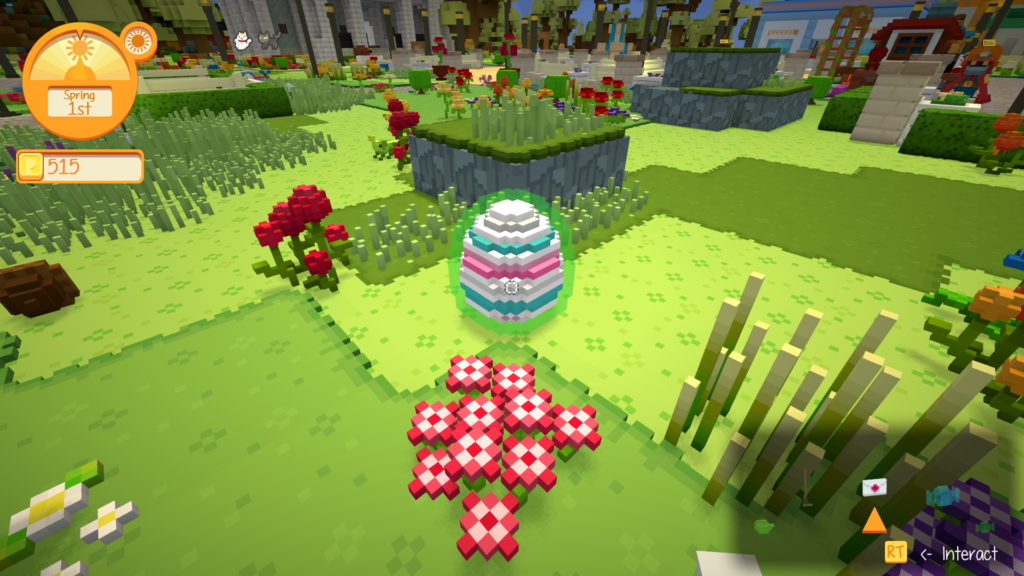
Rare foraging items and building materials have been added to the game such as star bits that fall from the sky at night and that are used to upgrade your tools. Other examples are the blue crystals you can mine from a cavern. The cavern is one of many new islands called Portal Islands that will appear in the town during select days. You can check the calendar mounted on your wall at home to see which days you can access them. The calendar also displays when you can do the monthly festivals. There are three festivals to take part in: Fey Masquerade, Pumpkin Festival, and Snowdust Faire. I’m unsure why there isn’t a festival in the summer but these ones add a welcome change of pace.
Fey Masquerade
The first festival you can take part in is the Fey Masquerade in the Spring. A giant pink castle will appear and you will be able to talk to the Fey Queen to undertake a quest. You must run around the island looking for rare mischievous fairies (which will appear red instead of blue). They will be hovering above flowers and can be caught using a bug net. The queen will give you back the items the fairies stole from her such as building blocks for you to make repairs to the castle.
Each room will also have requirements that need to be fulfilled such as needing certain furniture. It is not at all obvious that you need to read the signposts in front of each and every room and start rearranging furniture between them. I ran out of time to complete this festival but now I know what to look for it might go a little faster next time. I also don’t think anything is stopping you from keeping all of the furniture to yourself.

Controls and Menus
The journal in your menu is very useful in remembering which quests need to be completed if you forget. In your inventory you will find all of your recipes but I liked how you don’t necessarily need to have them to create things. You can experiment with different materials on the building stations and see what will come out of it before going through with it.
The Map
If you get lost, you can open your map which gives you an overhead view of the entire island. You’ll see a face icon of all of the villagers and your animals with their current locations. You can also see if there are any star bits around. Moreover, you can speed things along by walking your character toward those icons without having to exit out of the map.

Storage and Inventory
The controls are fairly simple when you get used to them and you can easily cycle through your inventory with the items you have in-hand. You cannot expand your inventory but I later found out that you can place all items on bookshelves and inside of crates. You can even put these storage items outside for easy access to food and tools. Build yourself a tool shed even as there are no limits to your creativity! Putting items down improperly however will have those said items disappear after a while.

Speaking of placing items on shelves, it looks adorable but it isn’t very functional in stores. Sometimes it can be hard to find what you are looking for as you have to hover over the items but I’m told you can later buy a catalog. What would have been helpful here is to be able to zoom-in to the shelves and not have to worry about other people walking in front if you. People can also be in the way when you are trying the build stuff on your stations.
Staxel offers all the customization and exploration you could possibly want. A few extra festivals would have been better but there are so many things to do in this game that you can play forever. If you want to experience this game for yourself, head to Steam here.






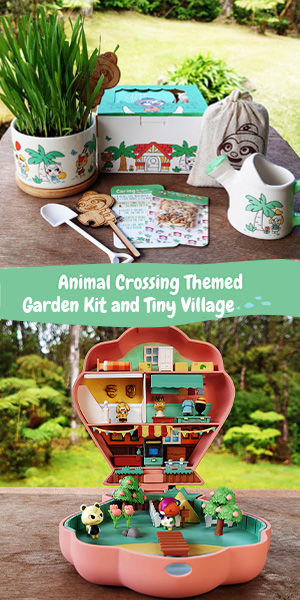





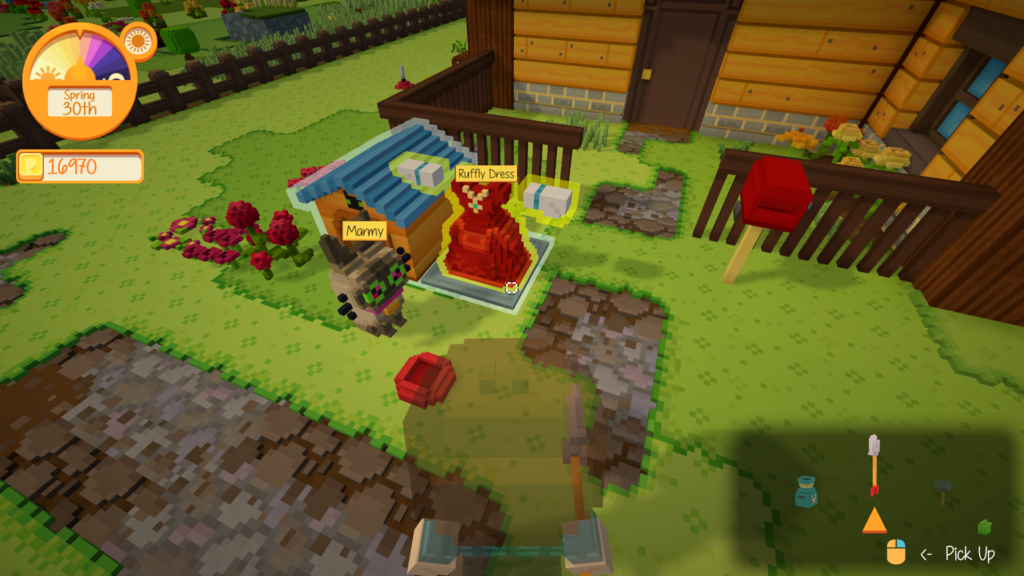









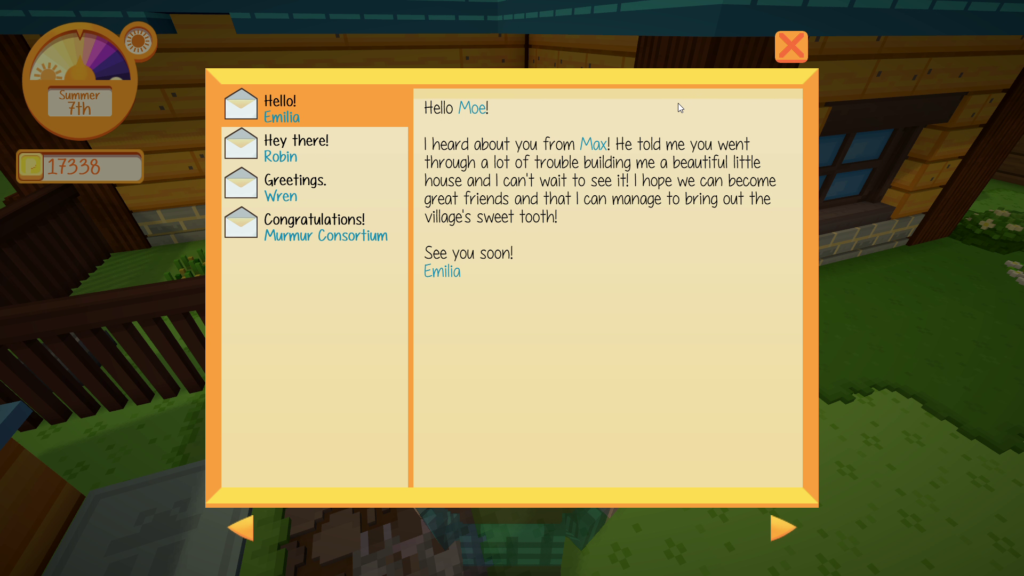





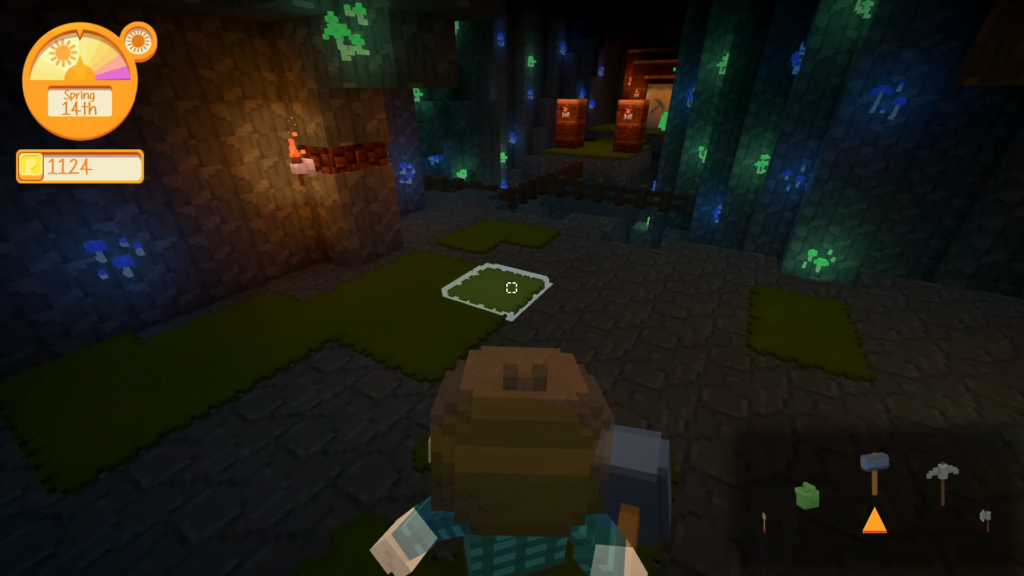

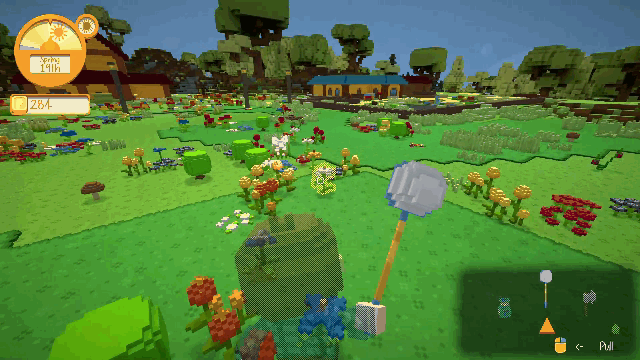

James
@joelle, did you get a chance to play through the multiplayer mode?
Joelle Lavoie
No actually I only played single player. I would like to know more about multiplayer, thanks for pointing that out!
James
Dragon Quest Builders 2 being multiplayer is the most exciting change for me. I’m wondering how this might fit in. I never played Minecraft so don’t have anything similar to compare to (Terraria and Starbound would be closest).
Joelle Lavoie
I love the Dragon Quest series of games but I too have never played Minecraft. However, from what I saw Staxel has a very similar building mechanic which is great. There aren’t any “creepers” to kill or anything to fight at all in Staxel so it is much more relaxing. It seems that the multiplayer mode would be to invite friends to your island and you can all run around and build stuff or talk to the NPCs.
James
The relaxing aspect could be a lot of fun. How about the amount of reading needed to enjoy it? Have a kindergartner who is really created and reading well for her age, so trying to find games that she can create in.
Joelle Lavoie
The only reading is when they explain what to do or if you forget then you can read your journal. But you can basically figure it out on your own and do whatever you feel like whenever you feel like it! You can build stuff however you want and put it anywhere on the island, fish, catch bugs, pet your animals, etc. Definitely great for kids!