As was hinted in some of the New Horizons gameplay footage and trailers, players are able to customize the case of their aptly named ‘NookPhone. The NookPhone has a lot of useful apps including the Critterpedia, Camera, Terraforming app and more. Here’s how to jazz up and customize your NookPhone Case in Animal Crossing: New Horizons
Step 1
Head to the Nook Stop terminal in Residents Services and select the ‘Redeem Nook Miles’ option. Here, you will be able to purchase a customizable phone case kit for 1,800 Nook Miles.
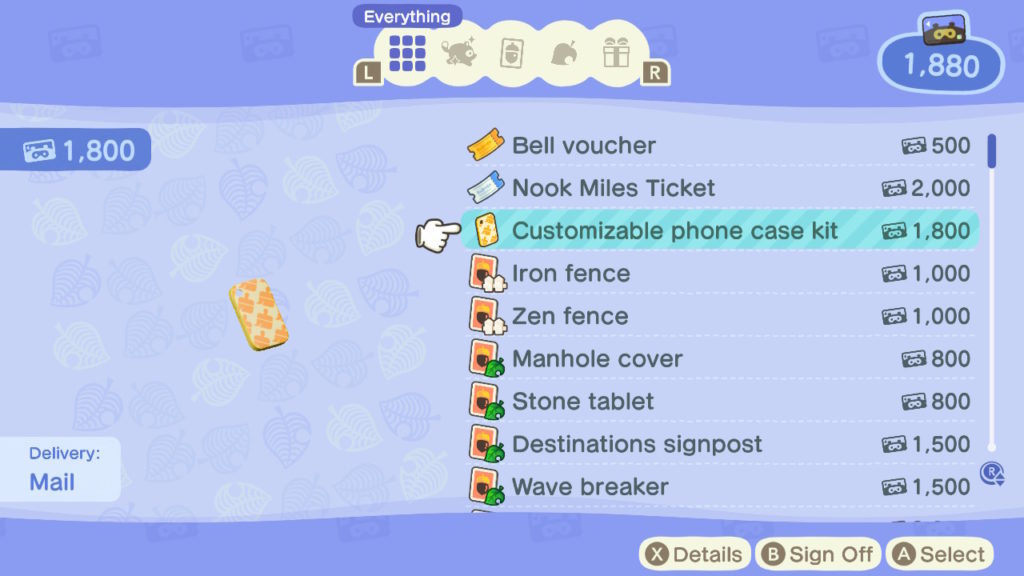
After the pucrhase, the kit will be mailed to your home and will be in your mailbox the next day.
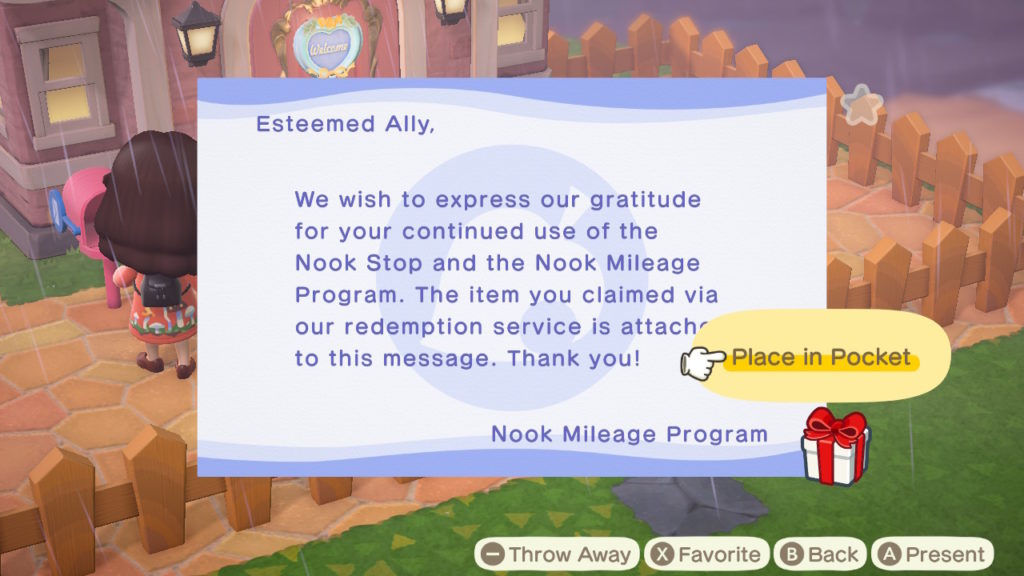
Step 2
After opening the gift containing the customizable phone case kit, head over to a workbench (either in your home, or at Residents Services). Interact with the DIY workbench and select ‘Customize something.’

Step 3
You will then be able to change the colour of your NookPhone case.
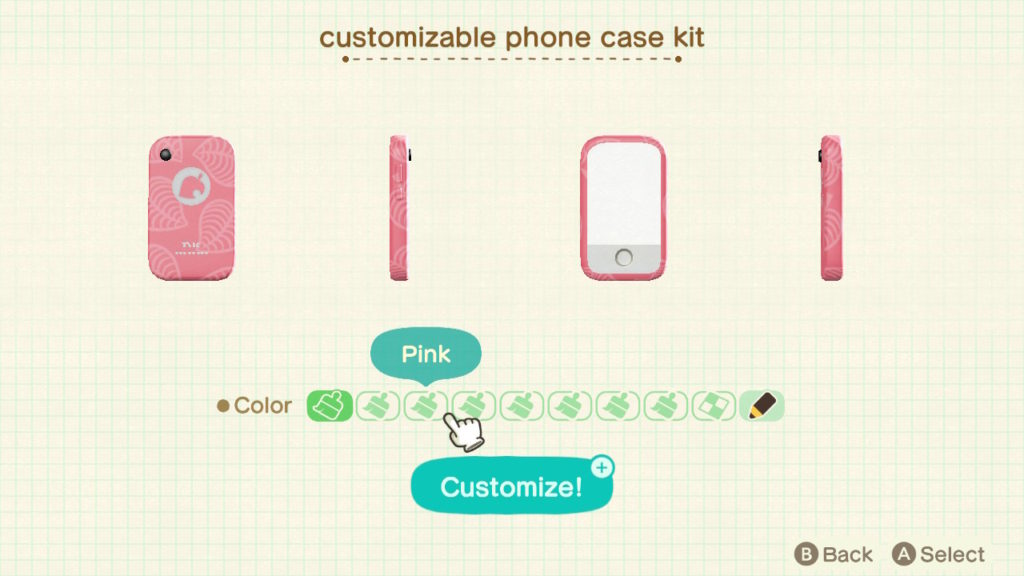
If you have obtained the custom designs app on your NookPhone, you can then use a custom design on your case.
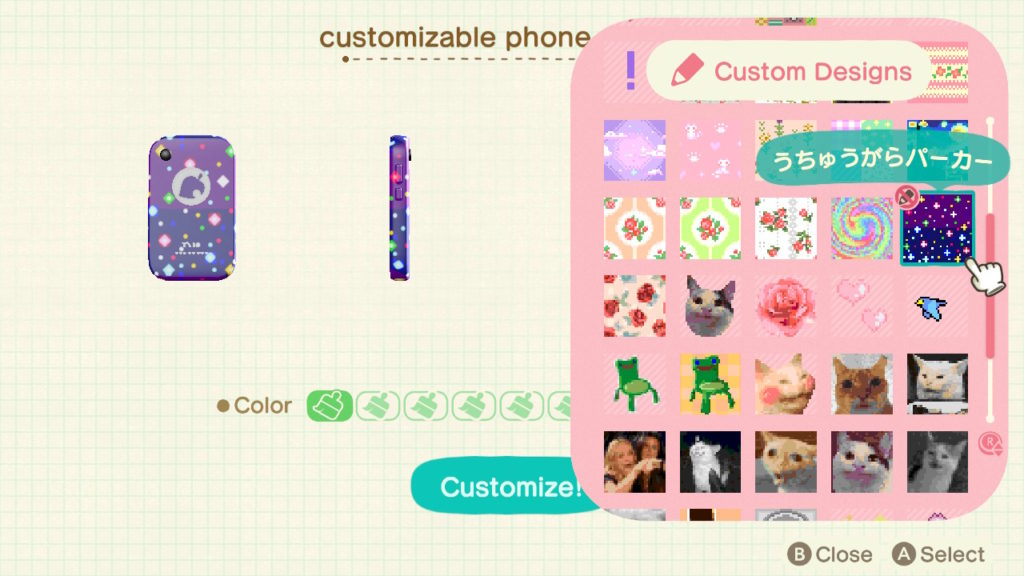
Alternatively, talking to Sable on a regular basis will garner you some additional patterns that you can use when customizing certain things. I found that her rainbow pattern looked pretty cool, so opted for that.
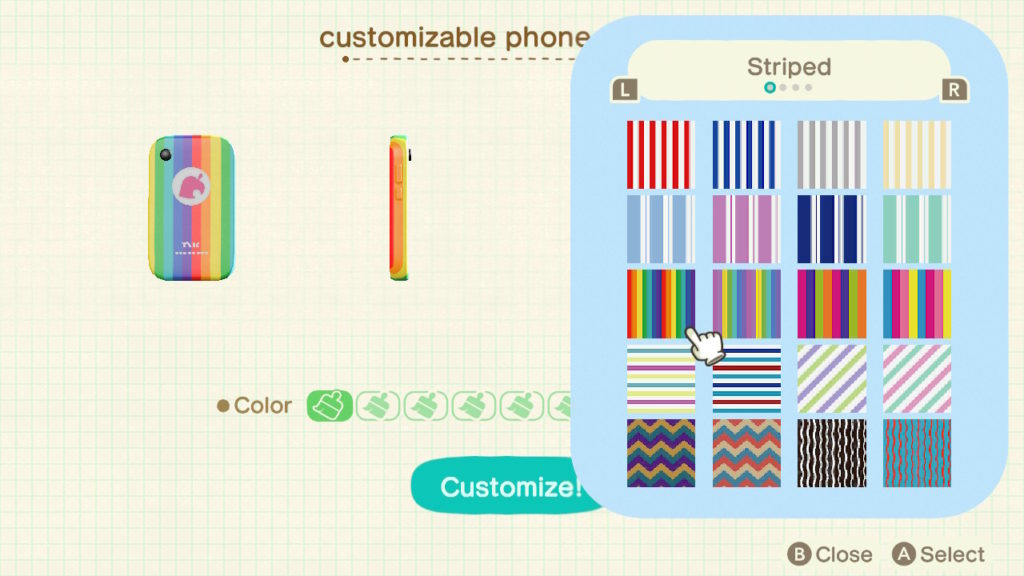



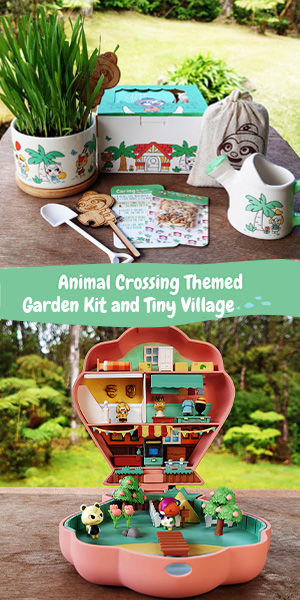
What do you think?
Show comments / Leave a comment